7 Ways to Screen Record Amazon Prime Video
Discovery 7 ways to screen record and store Amazon Prime Video titles.
Amazon has added the Mac devices to the support list of offline feature on November 15th, 2021. Now you can use Prime Video app to download the videos for offline viewing. But bear in mind that, all those downloads are time-limited and will be inaccessible when your subsription is over. If you want to keep Amazon Prime movies forever on your Mac forever, you can turn to some Amazon Downloader for Mac. Below we will show you how to download Amazon Prime video to Mac by using Amazon Prime Video app and a professional Amazon video downloader - VidiCable.
Related: Three Ways to Watch Amazon Video Offline

After the launch of Amazon Prime Video on Mac, now you can enjoy popular titles, including award-winning Amazon Originals like The Marvelous Mrs. Maisel, Jack Ryan, and The Man in the High Castle on Mac with ease. And the process is pretty easy. Here are the steps:
Step 1: Visit the App Store on your Mac and search for "Amazon Prime Video." Download and install the app on your computer. After installation, open the app by clicking on its icon in your Applications folder or Launchpad.
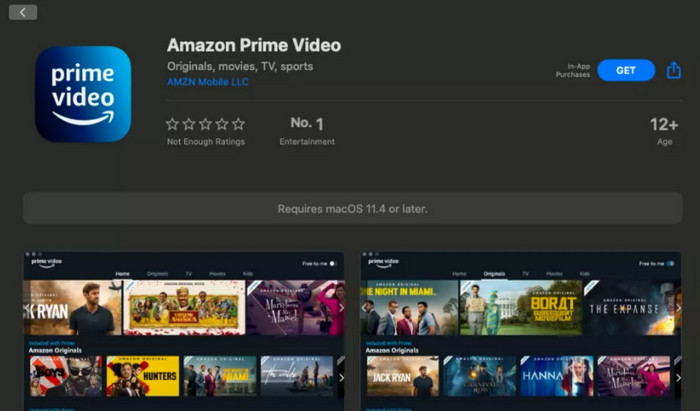
Step 2: Enter your Amazon account info to sign in to your Amazon Prime Video account.
Step 3: Browse or search for the Amazon video you wish to download. You can explore different categories, genres, or use the search bar at the top of the app to find specific titles.
Here are Amazon top movies you cannot miss: Best 15 4K Movies on Amazon Prime Video to Watch
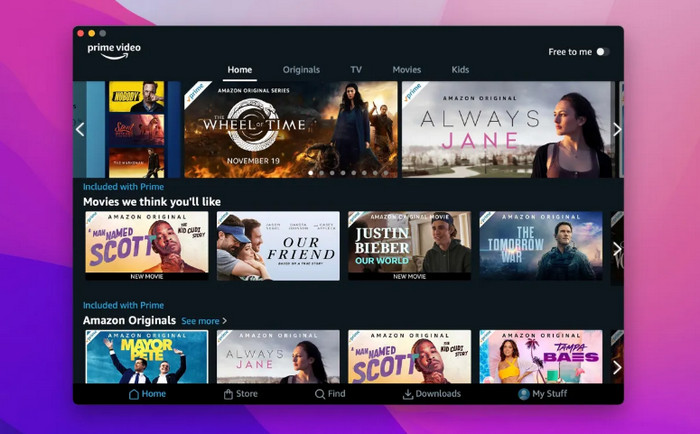
Step 4: Once you've selected the video you want to download, look for the download button. It usually appears as an arrow pointing downwards. Click on the download button, and the video will start downloading to your Mac.
Step 5: You can monitor the progress of your downloads by going to the "Downloads" section.
When using the Amazon Prime Video app, there are a few download limits that you should be aware of:
In addition to Amazon Prime Video, VidiCable is an excellent tool if you want to download Amazon Prime Video to Mac with no limits. It lets you download Amazon videos in MP4 or MKV format, so you can easily keep your favorite movies and shows offline. Once downloaded, the videos won’t expire, and you can transfer Amazon movies to any device or media player without needing the Amazon app. It also preserves high-quality video up to 1080P and even supports Dolby 5.1 sound, giving you a better viewing experience.
Besides Amazon, VidiCable also supports downloads from Netflix, Disney Plus, and over 1000 other streaming sites. So if you regularly download Prime Video to Mac and want the same flexibility across different streaming services, VidiCable is a solid choice.

Run VidiCable and there will be a pop-up window to choose the platform to download from. Choose different Amazon sites based on your region.
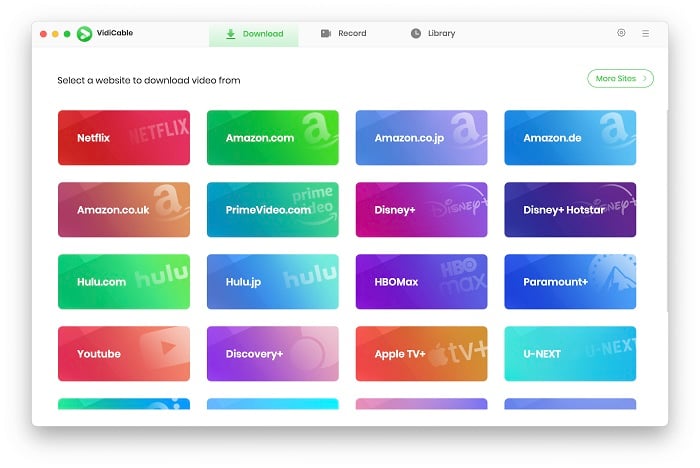
Now you need to log in your Amazon account to access Amazon library. Click Sign In to activate the login window.
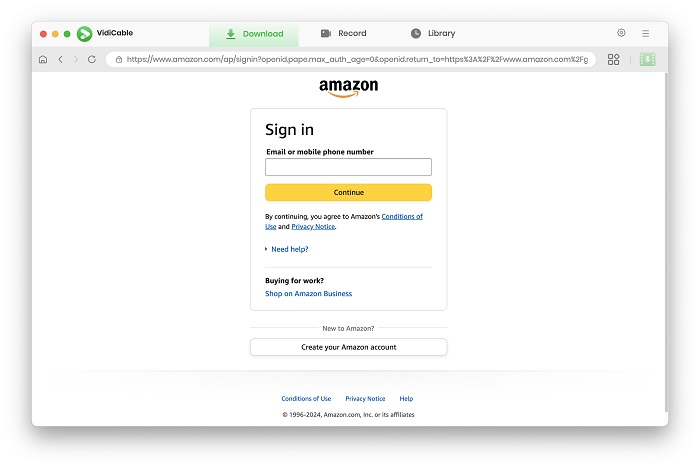
Amazon's homepage will have many popular TV series or movies for you to watch, and you can find your favorite videos directly there. Of course, you can also add videos more accurately through the search box.
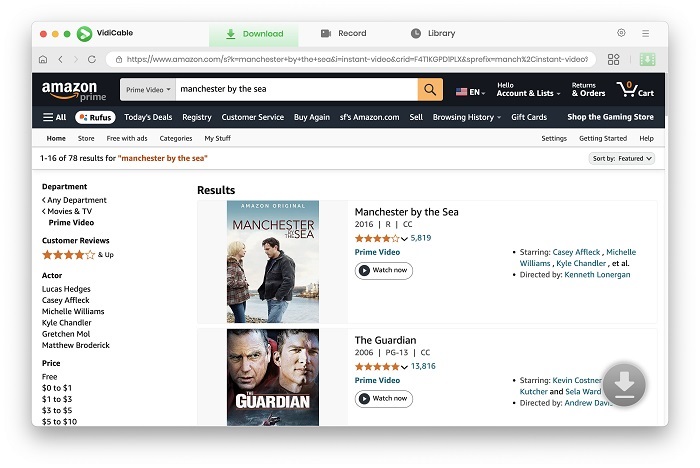
Before downloading, you are allowed to customize the output folder, the subtitle language and more. Simply tap on the  icon to access the Settings window.
icon to access the Settings window.
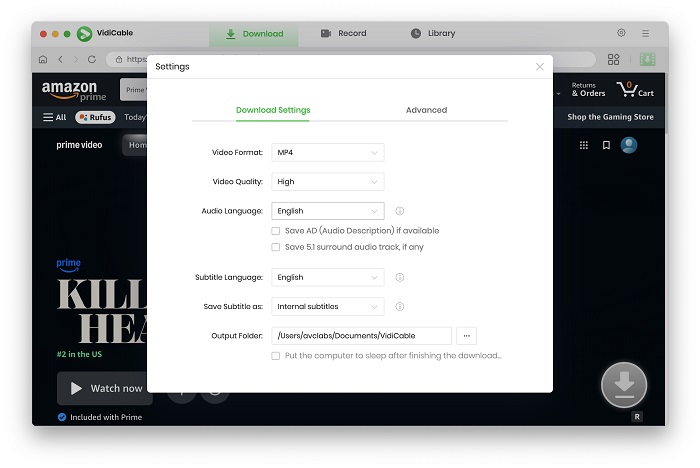
Click the green download icon, then you can choose the downloaded episodes and seasons, or choose All Seasons to batch download. If you want to select the video quality, audio tracks and subtitles language, click Advanced Download.
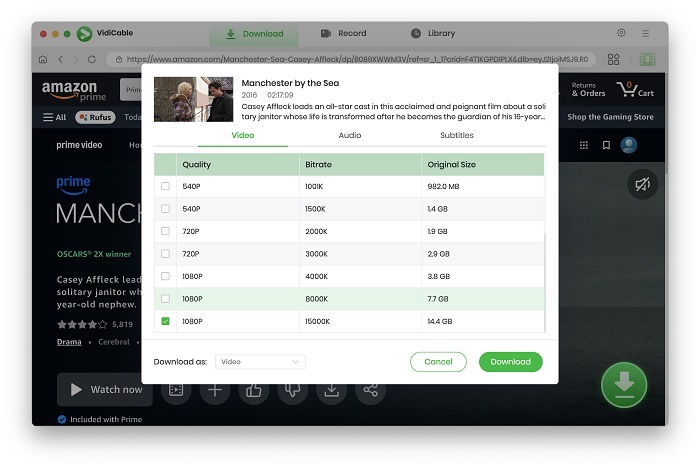
Once all settings are done, you can click the download button to initiate downloading. You can check the remaining time of the download process through the download bar on the right.
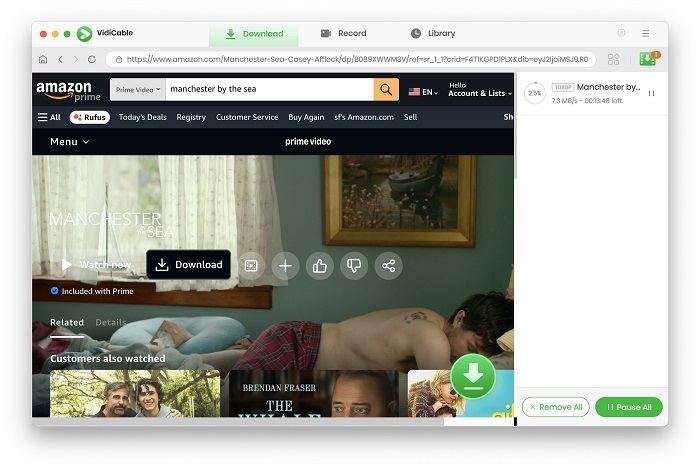
Congratulation! Now you have downloaded Amazon videos on Mac successfully and can free watch them on any device as you prefer.
No, you can't download Amazon Prime videos directly from the web player on Mac. The streaming website only supports online viewing. If you're using Safari or Chrome, you can watch content, but the download option isn't available. To download Amazon Prime Video to Mac, you need to use the official Prime Video app or VidiCable Amazon downloader.
To find your downloaded videos on iPhone or iPad, just open the Prime Video app, tap on the Downloads tab at the bottom, and you'll see everything you've saved for offline viewing. From there, you can play, delete, or manage your content.
Amazon Prime Video is the official app provided by Amazon, known for its trustworthiness and user-friendly interface. With this app installed on your Mac, you can easily access and enjoy your favorite content both online and offline. However, it's important to keep the download limits mentioned earlier in mind to ensure a seamless experience.
If you're seeking an even more enjoyable viewing experience, VidiCable is a must-try option. It helps you download Amazon movies in MP4/MKV format, all in high-quality and Dolby 5.1 sound. You'll have more control over your download experience, allowing you to tailor it to your preferences. You can download the app for a try.

Selene Ashford is a Senior Writer with seven years of experience in the industry. She has a deep understanding of video streaming platforms and offers unique insights. Her articles are known for providing valuable advice and demonstrating professional credibility, making her a trusted voice in the field.
All Author PostsDiscovery 7 ways to screen record and store Amazon Prime Video titles.
Read this article to learn 3 efficient ways to download and watch Amazon Prime movies or shows offline.