Is FlixTor Safe? 10 Best FlixTor Alternatives for Your Streams
Wondering whether FlixTor is safe? Check this detailed FlixTor review and know about 10 best FlixTor alternatives here!

VidiCable All-in-one Recorder
9xbuddy not working? Ever tried using 9xbuddy Downloader only to find it suddenly stops working, or wonder what exactly it can do for you? You're not alone. This tool has been a go-to for downloading videos online, but it's not always reliable, and it’s definitely not the only option out there. In this guide, you'll get a full 9xbuddy review and 9 powerful 9xbuddy alternatives you can turn to when it’s down.

9xbuddy downloader is a free online tool that helps you save videos and audio from websites that don’t give you a built-in download button. If you’ve ever tried to save a video from a site like Facebook, Twitter, or even a Snapchat Story but couldn’t find a way to do it, that’s exactly where 9xbuddy comes in handy.
With 9xbuddy video downloader, you can grab media from tons of platforms, whether it's a trending video, a music track, or short-form content like Snapchat Stories. It’s especially useful when you're on the go and want to keep your favorite clips stored offline without messing with complicated software.
You don’t need to install anything or sign up for an account. Just pop open your browser, head to the 9xbuddy download page, and you’re good to go. It's quick, simple, and works right inside your browser window.
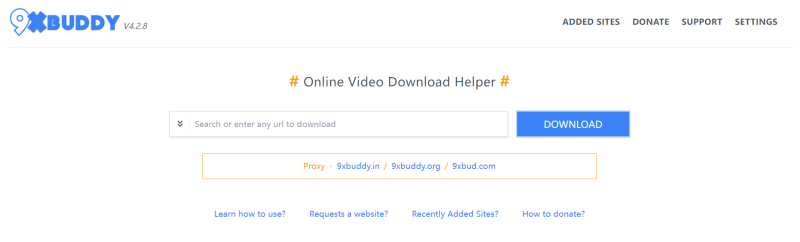
If 9xbuddy isn't working, or if it just doesn’t support the video you’re trying to download, you’re probably on the hunt for more sites like 9xbuddy. Whether you need better compatibility, higher quality options, or just a more stable tool without constant interruptions, here are 9 great alternatives to 9xbuddy video downloader.
VidiCable is the best alternative to 9xbuddy, offering powerful video downloading capabilities from over 1,000 streaming platforms — including Netflix, Disney+, Amazon Prime Video, Hulu, and more. Unlike 9xbuddy, which supports downloads only up to 1080P, VidiCable lets you save your favorite shows in stunning quality up to 8K. You can also choose your preferred subtitles and audio tracks, and download videos in MP4 or MKV formats that work perfectly on any device.
What makes VidiCable unique is that it comes with a built-in browser, and you can watch and download video within one program, avoiding switching between browser and downloader. Plus, it offers a screen recording option, which means you can record from almost any website, even ones not officially supported.

Launch VidiCable and choose your preferred streaming service from the service list. Below we take Netflix as example. Log in to your Netflix account through the built-in browser.
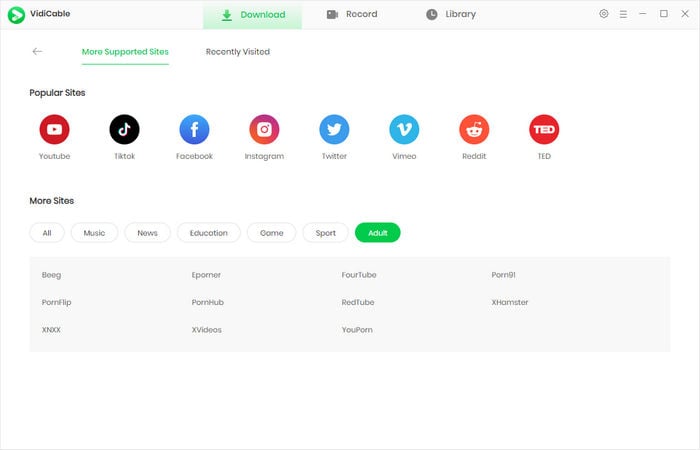
Click the settings icon to pick default output format, video quality, and save path.
Search for the show or movie you want to download.
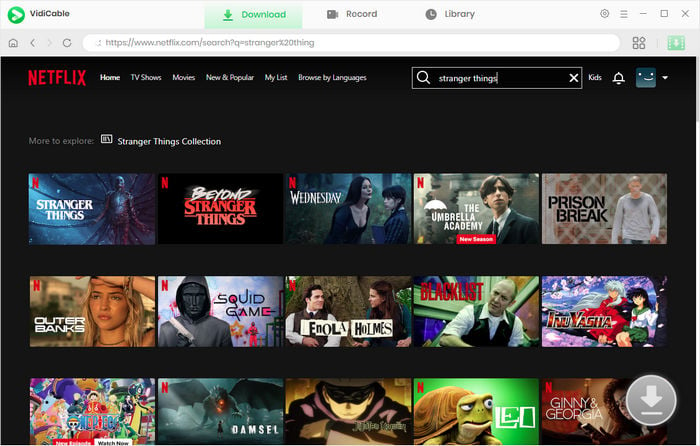
Click the green download arrow, the advanced download window will pop up. Here you can choose the specific video quality, the language of the audio tracks and subtitles, and the video bitrate.
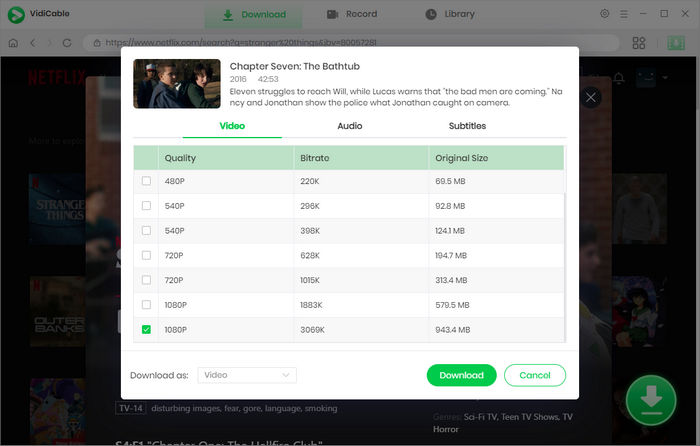
When you finish the advanced settings, start the download and the video will be saved in the folder you’ve selected.
SaveSubs is a powerful online video downloader and a great 9xbuddy alternative, especially for users who want to download subtitles along with their videos. While 9xbuddy mainly focuses on downloading full videos, SaveSubs adds extra functionality by allowing you to extract subtitles in various languages—typically available in SRT and VTT formats.
Interestingly, when using SaveSubs to download videos, you may sometimes be redirected to the 9xbuddy site, suggesting the two tools might be operated by the same team. SaveSubs supports popular formats like MP4, WEBM, and more, giving users flexibility in how they save their content.
Because it's fully online, there's nothing to install, and you just open the website, paste your link, and click the download button to start the download process. This makes SaveSubs a handy companion to 9xbuddy video downloader, especially when you're trying to grab both the video and its subtitles for offline use.
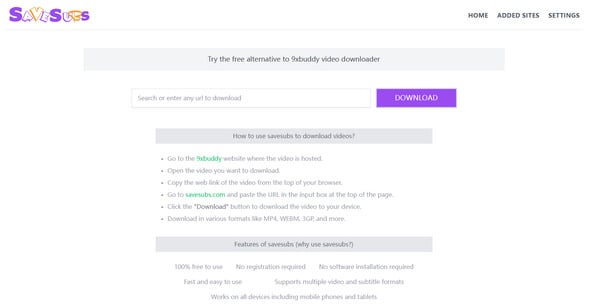
SaveVid lets you download videos or audio from a bunch of different websites, mainly YouTube, but also Facebook, Instagram, Twitter, SoundCloud, and more. It works a bit like 9xbuddy Downloader in that you just paste a link and download, but SaveVid leans more toward audio conversion (like MP3) and even offers features like a built-in YouTube search.
While 9xbuddy feels more stable and direct when it comes to grabbing high-quality videos, SaveVid adds a few extra tricks like shortcut bookmarks. However, once you try to download a video, you might notice random pop-ups or new tabs opening, so you need to pay attention to information security.
👉️ Read More: YouTube to MP4 Converter: How to Convert YouTube Videos to MP4 HD Quality
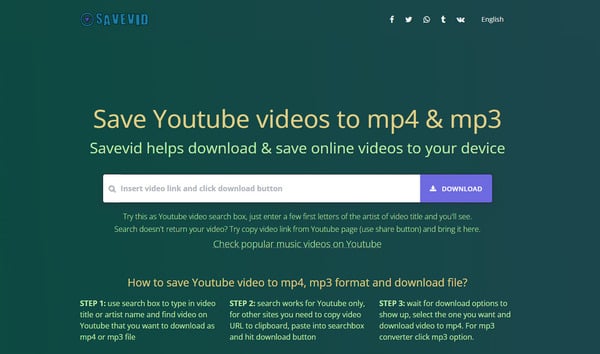
TubeOffline offers a simple method to download online videos from free platforms like YouTube, Facebook, Dailymotion, and more. It works without any installation, so you can just head to the site, paste a link, and download your video. Compared to 9xbuddy Downloader, TubeOffline supports fewer sites and doesn’t work with subscription-based platforms like Netflix or Hulu.
One thing to keep in mind is that when you hit download, you’ll often be redirected to another domain, which can feel a bit sketchy. And you can only download MP4 video up to 480P and MP3 audio unless you pay for the upgraded version.

As a free 9xbuddy alternative, SaveFrom lets you download videos and audio from 12 popular social medias online. One thing that sets it apart from 9xbuddy downloader is the Chrome extension, which adds a download button directly under YouTube videos, saving you the hassle of switching between tabs. With SaveFrom, you can paste links from platforms like YouTube, Facebook, Instagram, TikTok, and more to start your download.
However, due to copyright restrictions, the website is currently blocked in the U.S., so you’ll need a VPN to use it from there. While SaveFrom supports downloading HD videos, you can only download videos in 1080P without audio.
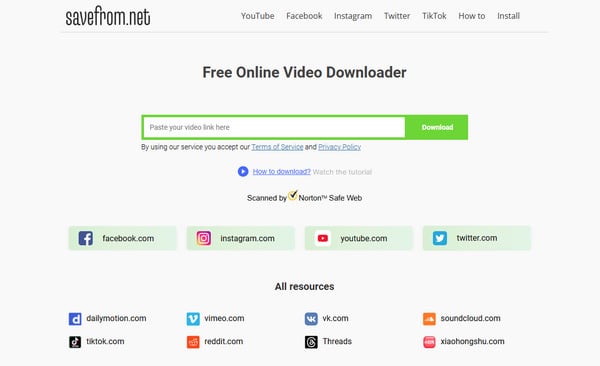
Catchvideo is a free online video downloader that works much like 9xbuddy, allowing you to save videos from sites like YouTube, Facebook, Vimeo, Dailymotion, and more—directly from your browser. There’s no software to install, and it works across desktop and mobile devices. Simply paste the video URL, click the “Catch!” button, and you’ll get a list of available formats and resolutions—typically MP4 or WebM, up to 1080p depending on the source.
For added convenience, Catchvideo also offers a Chrome extension that places a download button directly on supported platforms like YouTube and Dailymotion, streamlining the download process. However, keep in mind that Catchvideo does not support music videos or content flagged for copyright protection.
Overall, Catchvideo is a simple yet effective 9xbuddy alternative for anyone looking to download online videos quickly and without hassle.
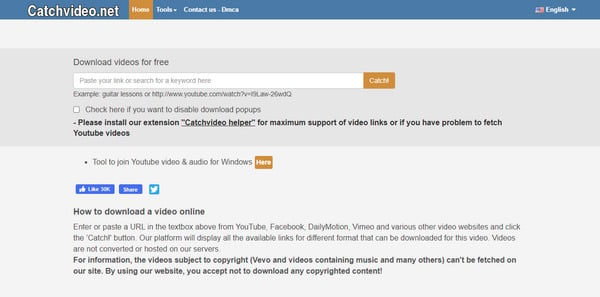
If you want to download videos or audio from YouTube and other popular sites without installing any extra software, Keepvid is a great alternative to 9xbuddy downloader. It works directly in your browser and supports formats like MP4 and MP3, with quality options all the way up to HD.
One standout feature is its playlist downloader. You can grab entire YouTube playlists at once, which saves a ton of time if you're trying to back up a bunch of content. You can even add a bookmarklet to your browser so you don’t have to paste links manually: just click it while watching a video, and you’re good to go.
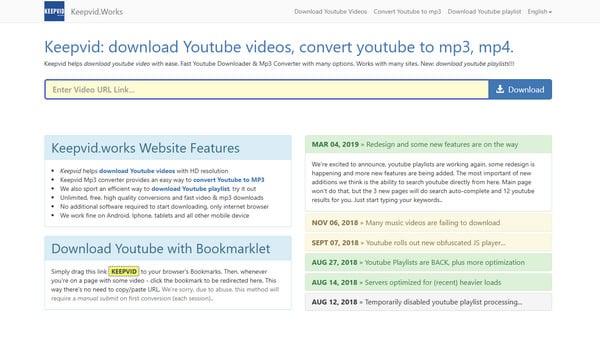
TubeNinja is a web-based downloader that can save videos and audio from 80+ popular sites like YouTube, Vimeo, SoundCloud, Dailymotion, and more. You just paste a video link, and TubeNinja pulls up the download options for you. It also offers a handy bookmarklet that lets you skip copying links altogether, just click while you're on a video page and it takes you straight to the download.
When compared to 9xbuddy Downloader, TubeNinja offers a simpler, more lightweight experience. It's super easy to use and perfect if you're mainly grabbing content from YouTube or music platforms like SoundCloud.

As an online video downloader, Catch.Tube grab videos from over 15 popular websites, including YouTube, Facebook, Instagram, Vimeo, Twitter, and more. Just copy and paste the link, and it’ll generate download options for you. No software installation, no account, just a browser and a link. It also offers a free Chrome extension that makes the whole process even smoother, taking you straight to the download page when you're watching a video online.
Compared to 9xbuddy Downloader, Catch.Tube feels a bit more basic, but that’s not necessarily a bad thing. If you’re someone who just wants to save a quick clip from YouTube or Instagram without diving into advanced settings, it’s a solid option.
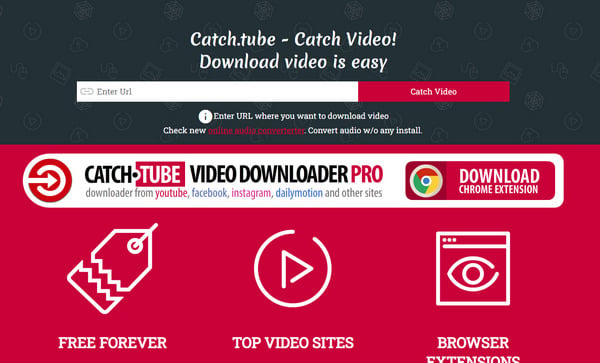
Yes, 9xbuddy is generally safe to use. It doesn’t ask for any personal information, and you don’t need to install anything. However, like most free web-based tools, it may show ads, and some redirects can be annoying. If you’re looking for a safer and ad-free option, VidiCable is a great 9xbuddy alternative.
9xbuddy works by analyzing the video URL you paste into its input box. Once you submit the link, it scans the page for video files and gives you download links in different formats and resolutions.
Sometimes, 9xbuddy may not work due to server issues, browser compatibility problems, or restrictions on certain websites (especially if DRM is involved). If you keep getting errors or blank pages, it’s probably a sign that the video you want isn’t supported.
In that case, try VidiCable. It can record or download videos from over 1,000 websites, including streaming services, with high-quality output in MP4 or MKV format.
9xbuddy Downloader is a convenient tool when it comes to downloading videos quickly without installing any software. However, when 9xbuddy is not available or you are looking for a better tool, you can turn to 9 9xbuddy alternatives above. For the most stable and ad-free 9xbuddy alternative, VidiCable is worth checking out.

Selene Ashford | Senior Writer
Selene Ashford is a Senior Writer with seven years of experience in the industry. She has a deep understanding of video streaming platforms and offers unique insights. Her articles are known for providing valuable advice and demonstrating professional credibility, making her a trusted voice in the field.
All Author PostsWondering whether FlixTor is safe? Check this detailed FlixTor review and know about 10 best FlixTor alternatives here!
This guide explores the 10 best third-party OnlyFans search engines to help you find someone on OnlyFans quickly and easily.