What Does Limited Series Mean On Netflix? Top 10 Must-Watch!
Wondering what does limited series mean on Netflix? This guide explains everything and introduces 10 best Netflix limited series.

VidiCable All-in-one Recorder
Nothing kills a binge-watching vibe faster than seeing Hulu error code P-DEV320 pop up on your screen. One minute you're deep into your favorite show, and the next, p-dev320 ruins everything. If you've run into Hulu code p dev320, you're not alone. In this guide, we’ll break down what Hulu Error Code P-DEV320 is and give you 9 easy ways to fix P-DEV320. Let’s get your Hulu running smoothly again!
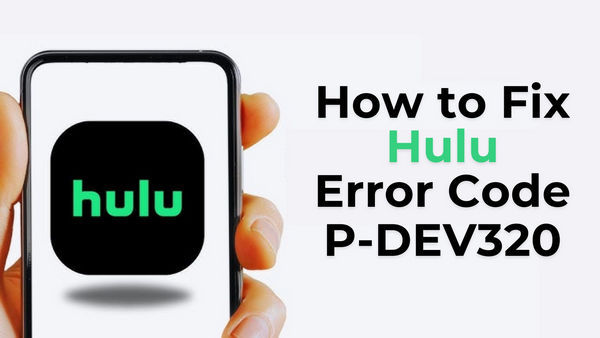
Hulu error code P-DEV320 is one of the more common problems you might see when streaming on Hulu. Whether you’re using a smart TV, game console, Roku, or just your phone, this error means something isn’t connecting right between your device and Hulu’s servers. Here’s why P-DEV320 might be showing up:
While P-DEV320 is an annoying interruption, most of the time, this error is fixable. Now, let’s go through the most effective ways to get rid of Hulu p dev320 and get your shows playing again.
One of the first things to check when you run into Hulu error code P-DEV320 is whether Hulu itself is having issues. Sometimes the problem isn’t on your device or network, it’s actually on Hulu’s end. When Hulu’s servers are down, your device can’t connect properly. Even if your internet is working great and your app is up to date, the P-DEV320 error will keep showing up if Hulu’s backend isn’t responding.
To find out, you can visit sites like Downdetector or check Hulu’s official social media accounts. These will usually show if other people are also reporting issues at the same time. If it turns out the servers are down, there’s not much you can do on your side. At that point, the best move is to just wait for Hulu to fix things.
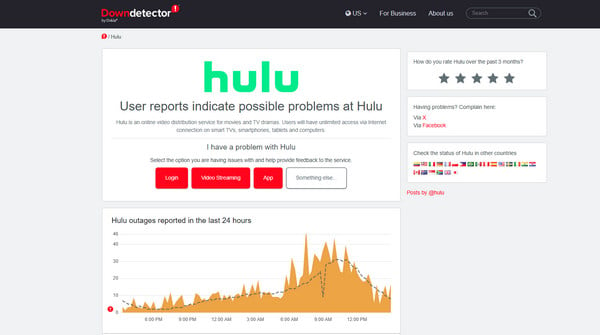
A weak or unstable internet connection is one of the most common causes of Hulu error code P-DEV320. Hulu needs a stable and fast network to stream content smoothly. It’s recommended to have speeds at least 3 Mbps for streaming in standard quality and 8 Mbps for live TV. If your speed is slower than that, there's a good chance it’s the reason you're seeing Hulu p dev320 on your screen.
To test your connection, head over to fast.com. It’s quick and doesn’t need any setup. Just follow these steps:
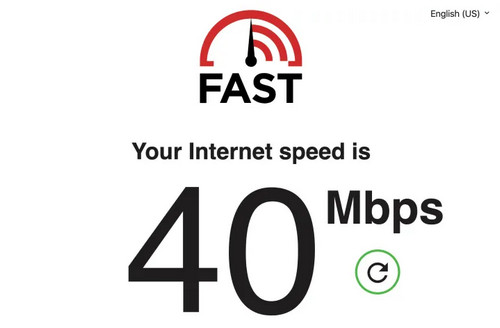
Sometimes Hulu error code P-DEV320 is caused by old or corrupted app data stored on your device. Over time, the Hulu app saves cache files to help load things faster. But if these files pile up too much, it will affect your use and you’ll likely see Hulu code p dev320 pop up when you try to stream.
Clearing the cache and data gives the app a fresh start without deleting your account or watch history. Here’s how to do it on most devices:
On Android:
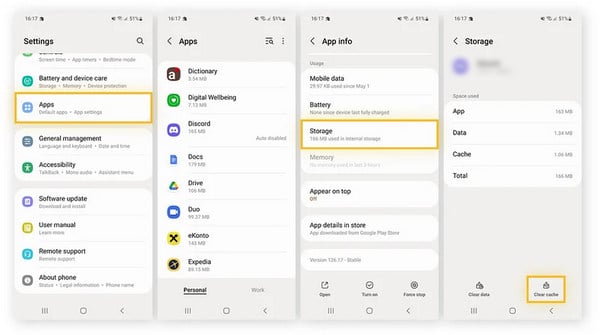
On Fire TV or Fire Stick:
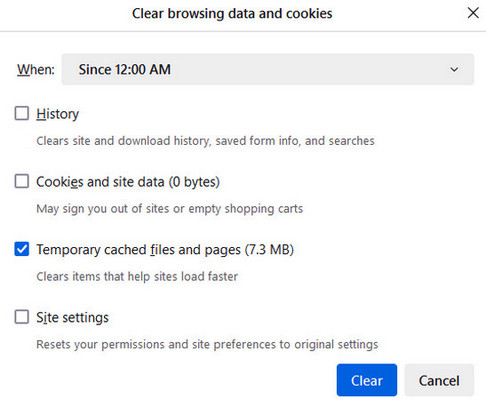
On iPhone or iPad:
Unfortunately, iOS doesn’t allow clearing cache directly. You’ll need to delete and reinstall the app to remove cached files.
Sometimes p-dev320 happens because of a device-specific glitch. If you keep running into Hulu error code P-DEV320 on one device, it’s recommended to try Hulu on another device. If you keep getting Hulu code p dev320 on your smart TV, then try open Hulu on your phone, tablet, or laptop and see if it works there. If it works normally, your device is likely the problem.
Running an outdated version of the Hulu app is another common reason why Hulu error code P-DEV320 keeps showing up. Older app versions can have bugs or compatibility issues that trigger errors like Hulu code p dev320 when trying to stream. App updates usually include important fixes that help prevent bugs or issues that existed in previous versions. Here’s how to check for updates:
On Android/iPhone/iPad:
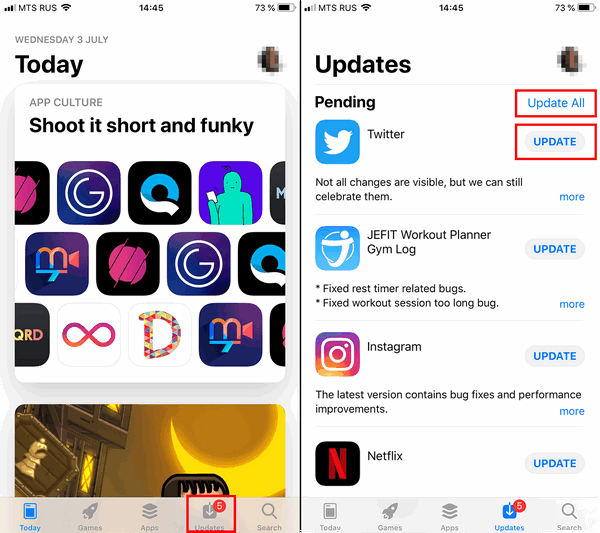
On smart TVs or streaming devices:

It might sound basic, but simply restarting the Hulu app and your device can often fix Hulu error code P-DEV320. When apps or systems run for too long, they can cause temporary data or errors that lead to issues like p-dev320 Hulu.
Closing and reopening the Hulu app clears out temporary glitches. But if that doesn’t help, a full device restart can help more. It resets the system’s memory, clears minor bugs, and often gets Hulu running smoothly again.
Here’s what you can do to restart Hulu app and your device:
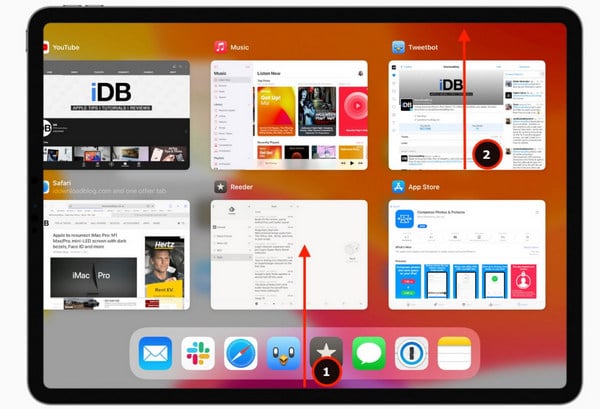
If you keep running into Hulu error code P-DEV320, your Wi-Fi connection might be part of the problem. Wireless networks can be unstable, especially if you’re far from the router or sharing bandwidth with other devices. A wired connection using an Ethernet cable gives you a faster and more reliable signal, and helps keep the Hulu stream steady.
Here’s how to switch to a wired connection:

Some people have found that adjusting display resolution or turning off HDR helps fix Hulu error code P-DEV320. If your device can’t handle high-resolution video well, that could lead to Hulu code P-DEV320 crashing your stream. Reducing the video resolution lowers the demand on both your internet and your hardware.
Here’s how to change display resolution:
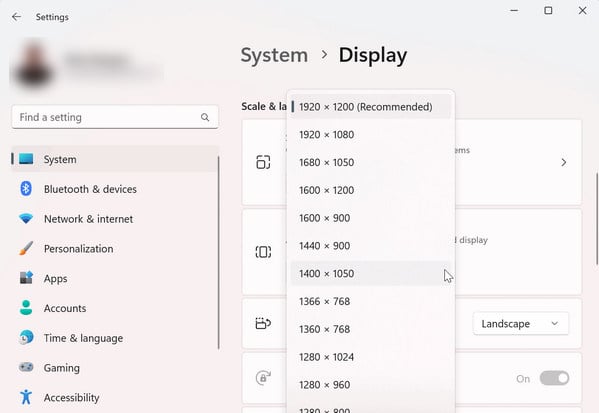
If you’ve tried everything and Hulu error code P-DEV320 is still showing up, it’s time to reach out to the Hulu support team. Sometimes the issue runs deeper, like account-level problems or bugs tied to your specific setup, and only Hulu’s team can help you figure it out.
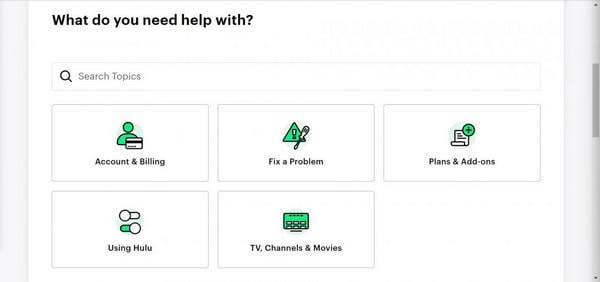
To be honest, running into Hulu error code P-DEV320 again and again can drive you crazy, especially when you just want to relax and watch your favorite show. If you're tired of streaming interruptions, constant reloads, or p-dev320 Hulu, there's a smarter way to enjoy Hulu: downloading Hulu videos ahead of time.
That’s where VidiCable comes in. It’s a professional video downloader that lets you download Hulu TV shows and movies as MP4 or MKV files, so you can watch offline without errors, buffering, or annoying ads. Once you’ve downloaded Hulu videos, there’s no risk of running into Hulu code p dev320 again.
With VidiCable, you can download Hulu videos in 1080p full HD, same quality as watching on Hulu directly. It also allows you to use batch download to download multiple episodes at once. If you need to customize your video more, you can even choose multi-language subtitles and audio tracks with 5.1 Dolby surround sound.

Choose Hulu from the supported streaming services and log in to your account.
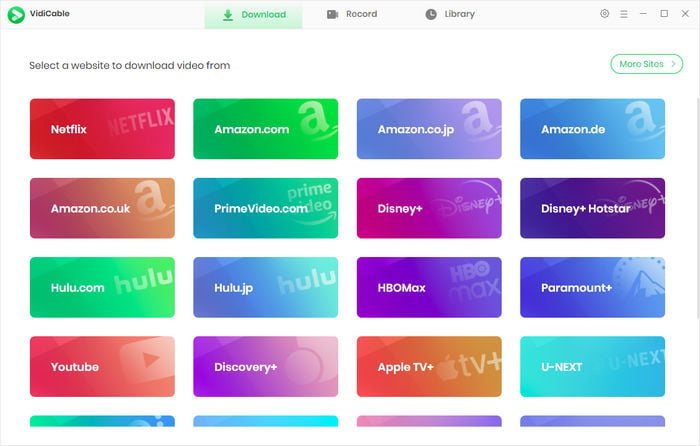
Click the Settings button to set output format (MP4/MKV), resolution, and choose where to save the files.
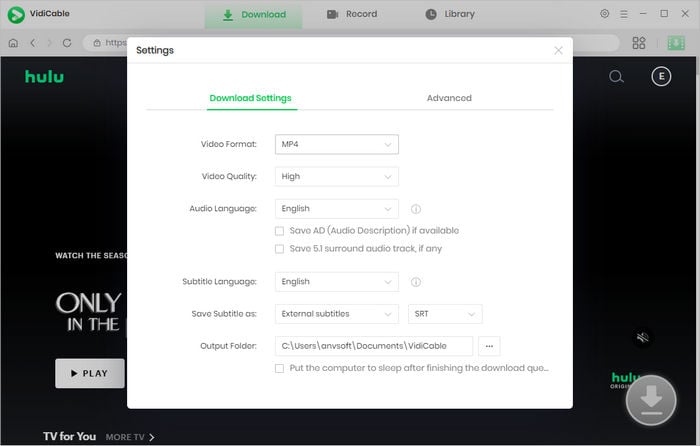
Search for the video you want to download using the built-in search bar.
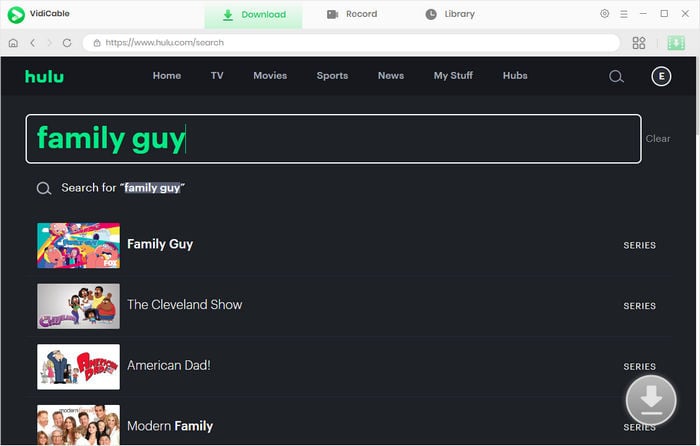
Click the green download button to open the Advanced Download window, here you can choose video quality, the language of subtitle and audio track.
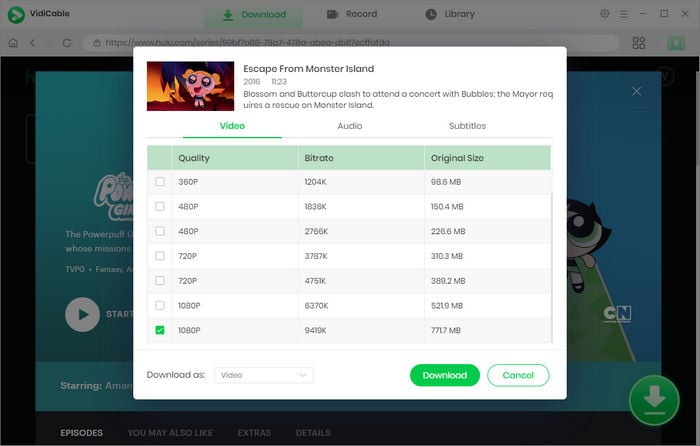
Hit Download and the Hulu videos will be saved in the chosen path.
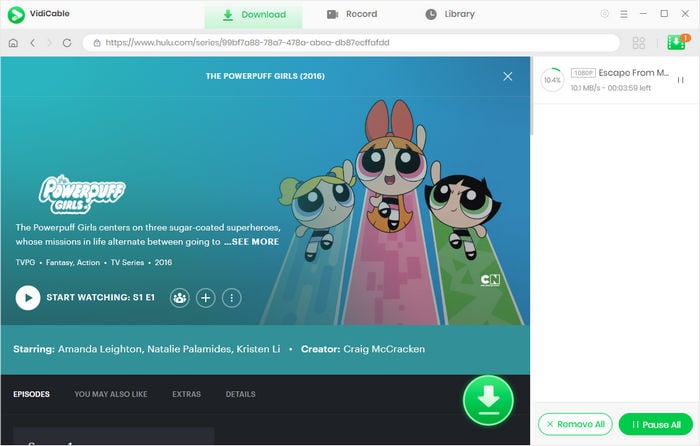
To fix Hulu error code P-DEV320, start by checking Hulu’s server status and testing your internet connection. Make sure your Hulu app is up to date, clear the cache and data, and try switching devices if the issue continues. Or restart your app and device, change resolution settings, or use a wired connection for better stability. If all else fails, contact Hulu’s support team for more deeper solutions.
If Hulu isn’t working on your smart TV, it could be due to outdated software, connection issues, or a glitch with the Hulu app itself. Hulu code p dev320 often shows up when the app can’t communicate properly with Hulu’s servers, which can happen more often on older or unsupported TVs.
Updating your TV firmware, restarting the app, or reinstalling Hulu can often solve the issue. And if Hulu p dev320 still pops up, try streaming from a different device or use VidiCable to download videos for smooth offline viewing.
In this guide, we’ve introduced 9 effective ways to fix p-dev320 Hulu issues, from checking servers to updating your app. Hopefully, one of these tips helped you get things back on track. And if you’re tired of dealing with Hulu errors, give VidiCable a try. It lets you download Hulu videos in HD and watch offline anytime, with no Hulu error code like P-DEV320.

Selene Ashford | Senior Writer
Selene Ashford is a Senior Writer with seven years of experience in the industry. She has a deep understanding of video streaming platforms and offers unique insights. Her articles are known for providing valuable advice and demonstrating professional credibility, making her a trusted voice in the field.
All Author PostsWondering what does limited series mean on Netflix? This guide explains everything and introduces 10 best Netflix limited series.
A complete guide to the 11 best Disney Plus downloaders in 2025, comparing their features and pros & cons to help you find the top tool for offline viewing.