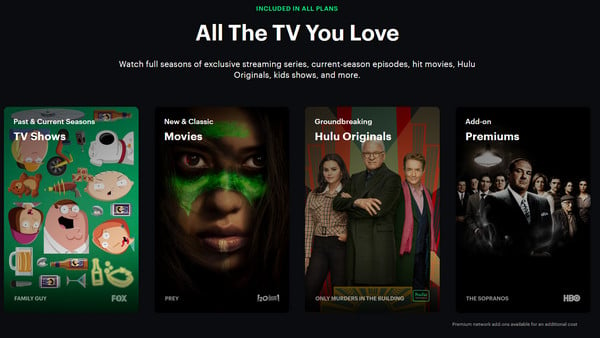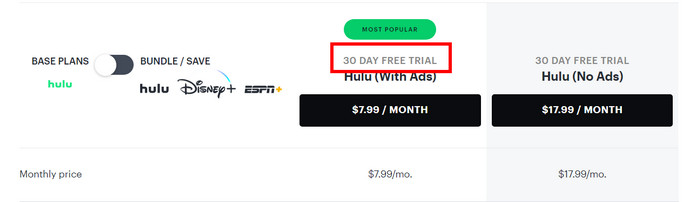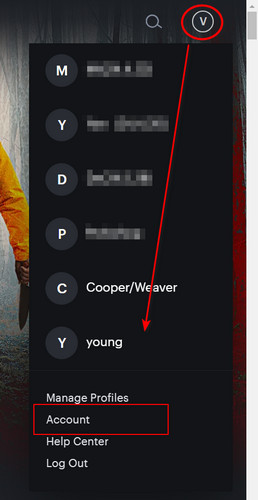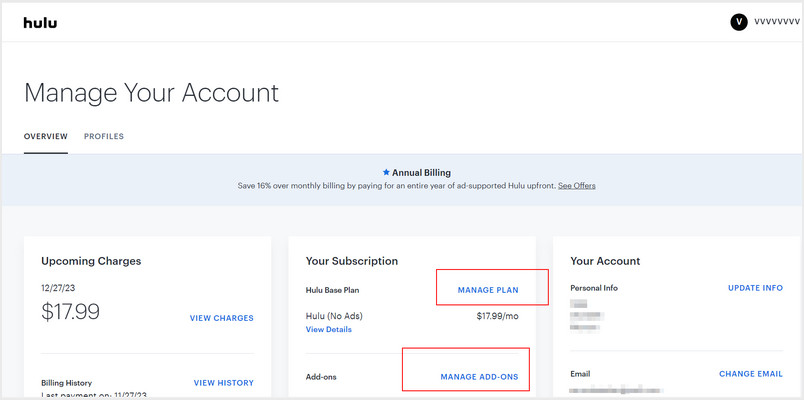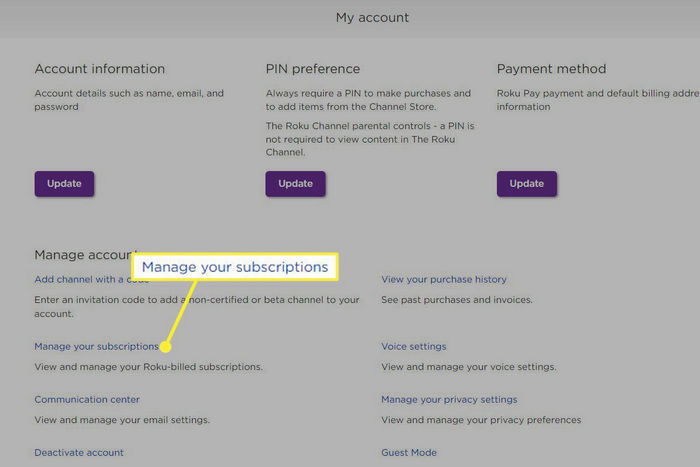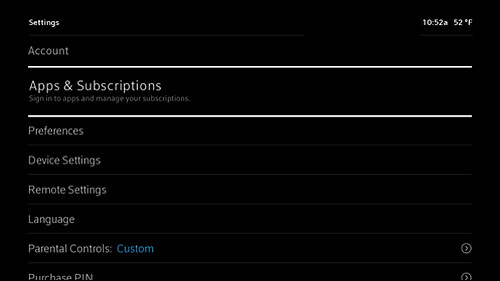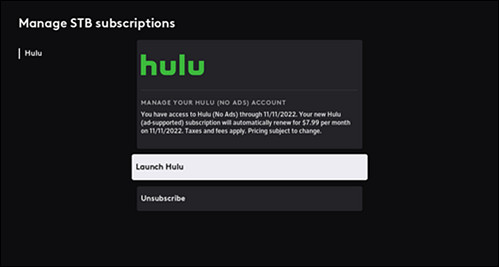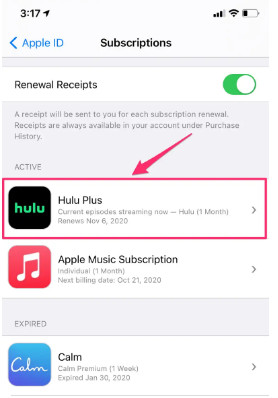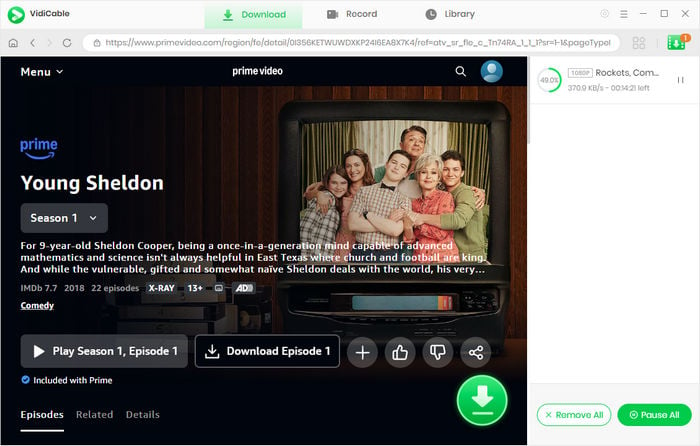When you think of the oldest streaming service, Netflix is likely the first that comes to mind. However, many people may not be aware that Hulu was actually released in 2007. Owned by The Walt Disney Company with a minority stake held by Comcast through NBCUniversal, Hulu offers a variety of popular and critically acclaimed content for users, such as "Only Murder in the Building" and "The Handmaid's Tale."
Compared to other streaming services, using Hulu can be more complex due to its many different subscription plans, especially if you opt for the Live TV plan. But don't worry, this guide will delve into the service and provide detailed information on Hulu plans, prices, channels, and more.
1. How Much Is Hulu in 2025?
Hulu provides a diverse selection of subscription options, including several add-on services. The service has increased its prices several times. For those primarily interested in Hulu's content, there are two main Hulu plans to choose from:
Hulu (Basic): Priced at $7.99/month (or $79.99/year), this plan grants access to the complete Hulu streaming library with limited ads. It allows simultaneous viewing on two screens. Students can avail the ad-based plan for just $1.99/month.
Hulu (No Ads): Available at $17.99/month, this plan enables uninterrupted streaming of the entire Hulu library without ads and supports viewing on two screens simultaneously.
Hulu Disney+ Bundle:
In addition to these, there are various bundle and add-on options with other streaming services:
- Disney Bundle Duo Basic: For an extra $2/month (totaling $9.99/month), subscribers can access content from both Hulu and Disney+ with ads. This plan requires users to download the Disney+ app and sign in with their Hulu account to access the content.
- Disney Bundle Duo Premium: Priced at $19.99/month, this plan provides access to Disney+ (No Ads) and Hulu (No Ads), and is exclusively available for subscribers billed through Disney+.
- Disney Bundle Trio Basic: Available for $14.99/month, this plan includes Disney+ (With Ads), Hulu (With Ads), and ESPN+ (With Ads).
- Disney Bundle Trio Premium: Priced at $24.99/month, subscribers get Disney+ (No Ads), Hulu (No Ads), and ESPN+ (With Ads).
Add-ons:
- ESPN+ Add-on: For an additional $10.99/month, users can watch live events and original ESPN+ programming directly on the Hulu app or website.
- Max Add-on: For an additional $15.99/month (totaling $23.98/month for Hulu Ad-based users or $33.98/month for Hulu Ad-free), users can stream HBO originals and recent movie releases through Hulu, and access Max originals, exclusives, and fan favorites available on the Max app.
- Cinemax Add-on: Priced at an extra $9.99/month, this add-on offers access to action-packed feature films and behind-the-scenes clips.
- SHOWTIME Add-on: For an additional $10.99/month, subscribers gain access to new episodes, films, fights, and more on SHOWTIME.
- STARZ Add-on: Available for an extra $9.99/month, this add-on provides access to hit original shows and a variety of theatrical releases.
Hulu Live TV:
Hulu also combines its on-demand streaming library with Live TV channels, providing access to over 90 top channels including sports, news, and entertainment.
- Hulu (No Ads) + Live TV, Disney+ (With Ads), and ESPN+ (With Ads): Available for $76.99/month, users can access on-demand ad-supported content and live streams from various channels, along with additional content from Disney+ and ESPN+.
- Hulu (No Ads) + Live TV, Disney+ (No Ads), and ESPN+ (With Ads): Priced at $89.99/month, this plan offers ad-free streaming of most videos from the streaming library, along with content from Disney+ and ESPN+.
- Hulu (With Ads) + Live TV, Disney+ (No Ads), and ESPN+ (With Ads): For $81.99/month, subscribers can access everything included in the Live TV plan, along with additional content from Disney+ and ESPN+.
- Live TV Only: Available for $75.99/month, this plan provides access to live content only and does not include the Hulu streaming library or access to Disney+ or ESPN+.
2. What Channels Are on Hulu with Live TV?
Hulu + Live TV is the ultimate destination for live sports, news, and entertainment programming. With this streaming service, you can access a vast library of on-demand content and watch your favorite shows as they air. Whether you're a sports fan, a news junkie, or a TV buff, Hulu + Live TV has something for everyone. Here is a full list of the channels available on Hulu:
Note: Depending on your location, not all of the live channels may be available.
News
- ABC News Live
- Bloomberg Television
- Bravo
- CBS News
- Cheddar News
- CNBC
- CNN
- CNN International
- Discovery Channel
- E!
- ESPNEWS
- Fox Business
- Fox News Channel
- The Grio
- MSNBC
- NBC
- NBCLX
- NBC News Now
- News Nation
- Vice
- Weather Channel
Sports
- ACC Network
- Big Ten Network
- CBS Sports Network
- ESPN
- ESPN2
- ESPNU
- ESPN College Extra
- FS1
- FS2
- NFL Network
- SEC Network
Entertainment & Lifestyle
- A&E
- ABC
- Adult Swim
- Animal Planet
- BET
- Cartoon Network
- CBS
- CMT
- Comedy Central
- Comedy.TV
- Cozi TV
- Crime+Investigation
- CW
- Dabl
- Disney Channel
- Disney Junior
- Disney XD
- Food Network
- Fox
- Freeform
- FX
- FXM
- FXX
- FYI
- Golf Channel
- Hallmark
- Hallmark Movies & Mysteries
- History
- HGTV
- HLN
- ID
- Justice Central TV
- Lifetime
- Lifetime Movies
- Localish
- Military History Channel
- Motor Trend
- MTV
- NASA
- National Geographic
- Nat Geo Wild
- Nickelodeon
- Nick Jr.
- Pop
- QVC
- Smithsonian Channel
- Start TV
- SyFy
- TBS
- Turner Classic Movies
- Telemundo
- TLC
- TNT
- Travel Channel
- TruTV
- TVLand
- Universal Kids
- USA
- Vevo 80s
- Vevo 90s
- Vevo Country
- Vevo Hip Hop
- Vevo Holiday
- Vevo Pop
- VH1
3. Is There A Free Trial on Hulu?
Hulu does offer a 30-day free trial for new subscribers. You can choose to experience either the Hulu (ad-supported) plan or the no-ads plan to explore the catalog and then decide if you want to use this service. It is recommended to try the No ads plan, as the ads is quite annoying. Sure, there is no bundle plan or add-on or Live TV free trial.
To sign up for a free trial, you can visit the Hulu website or download the Hulu app on your mobile device. The sign-up process typically involves creating an account with your email address and password, and then selecting the free trial option when prompted during the subscription process. Keep in mind that you will need to provide valid payment information, and you will be charged once the trial period ends unless you cancel your subscription before that time.
4. How to Change Hulu Plans and Add-ons?
Switching Hulu plans or adjusting add-ons for subscribers can be done directly from the Account page on Hulu.com. However, the steps may differ if you are billed by a third-party provider due to Hulu's various partnerships with others.
If you want to directly cancel your Hulu subscription, How to Cancel Hulu Subscription can help.
How to Change Hulu Plans On Hulu.com
- Open the Hulu website on your browser and log in to your Hulu account.
- Once logged in, click on your account name at the top right corner of the page and then choose "Account." You will be directed to the page that lists all your account info, including expiration time, upcoming fee, and more.
- If you want to change your plan, select "MANAGE PLAN" — your current plan will be highlighted in green. To switch to a different plan, toggle the desired plan from Off to On. If you want to manage add-ons, select "MANAGE ADD-ONS".
- Confirm your changes by selecting "Review Changes."
How to Change Hulu Plans On Roku
- Open the Hulu app on your Roku device.
- Click on your Profile icon in the upper right corner.
- Select "Account" > "Subscription."
- Choose your new plan and review the payment details before submitting.
How to Change Hulu Plans On Xfinity
- For Xfinity-billed subscribers, access the "Apps & Subscriptions Management" menu under "Apps & Subscriptions" in Flex or X1 Settings, or say "Manage Hulu" into your Xfinity Voice Remote.
- Here, you can view your current Hulu plan details, including the end date of any free trial (if applicable) and the monthly price of your plan.
- Use the remote to navigate to options such as "Launch Hulu," "Change Plan," or "Unsubscribe," then confirm your choice.
How to Change Hulu Plans On Apple
- Open the Settings app on your iPhone or iPad.
- Tap your name, then tap "Subscriptions." There will be a list of all your subscriptions billed through Apple devices.
- Select Hulu from the list, then tap "See All Plans" and follow the onscreen instructions to complete the purchase.
5. What Device Can I Watch Hulu Video on?
Hulu is compatible with a wide range of devices, including:
- Streaming media players such as Roku, Apple TV, Google Chromecast, and Amazon Fire TV.
- Smart TVs from various manufacturers, including Samsung, LG, Sony, and VIZIO.
- Gaming consoles like PlayStation and Xbox.
- Mobile devices such as smartphones and tablets running on iOS or Android.
- Web browsers on your computer.
Related: Hulu Quick Activation: Enter a Code to Use on New Device
6. What Movies or Shows Can I Watch on Hulu?
As for the content available on Hulu, the platform offers a diverse selection of movies and TV shows across different genres. This includes popular series, classic films, original content, documentaries, kids' programming, and more. Hulu also provides access to a variety of current-season TV shows shortly after they air, making it a great choice for those interested in staying up to date with their favorite shows. Here is some popular content on Hulu for your watching:
Movies
- 50 First Dates
- The Rocky Horror Picture Show
- The Banshees of Inisherin
- Barbarian
- Call Jane
- Plan B
- Dazed and Confused
- Die Hard
- Prey
- Disappearance at Clifton Hill
- Enys Men
- Fresh
- Infinity Pool
- Rye Lane
- The Little Hours
- Midnight in Paris
- Sanctuary
- Nightmare Alley
- Support the Girls
- True Lies
- Nomadland
- No One Will Save You
- Trance
- Palm Springs
- Triangle of Sadness
- ...
Shows
- The Handmaid's Tale
- The Great
- PEN15
- Shrill
- Castle Rock
- Only Murders in the Building
- Little Fires Everywhere
- Normal People
- The Act
- Atlanta
- The Bear
- Fargo
- Ramy
- Love, Victor
- It's Always Sunny in Philadelphia
- Reservation Dogs
- Dopesick
- Devs
- High Fidelity
- American Horror Story
- Difficult People
- Justified
- Killing Eve
- Futurama
- This Month’s Critic’s Pick
- ...
7. How to Download Hulu with Ad-supported Plan?
Hulu offers the option for ad-free plan users to download movies and shows from its library on mobile devices for offline viewing. The process is straightforward and convenient. However, what if you have a basic with Ads Hulu plan?
VidiCable is a comprehensive solution that allows you to watch and download streaming videos from various sources, including Hulu, Disney+, HBO Max, and more. With VidiCable, you can easily save your favorite titles from Hulu with the basic plan to your local devices for offline streaming.
Related: How to Download Hulu Video on Computer
Features of VidiCable Video Recorder:
-
Record video from many sites and keep adding more.
-
Save Hulu video to MP4 format with Ad-based plan.
-
Bulit-in player enables you to play content within the app.
-
Multilingual audio tracks and subtitles will be well-retained.
-
Free updates and timely support.
Download Win
Download Mac
The process is similar to what you would do on the Hulu website or app. Simply log into your account, browse the content, choose the desired output settings, and click "Download". You can try downloading the VidiCable app for this purpose.
Summary
In conclusion, the article provides a comprehensive overview of Hulu, including all Hulu plans, Live TV channels, Hulu free trial, popular movies and shows on Hulu, etc. Additionally, the article highlights the compatibility of Hulu with different devices, emphasizing its accessibility across various platforms. Overall, the article serves as a valuable resource for individuals seeking detailed information about Hulu's offerings, enabling readers to make informed decisions based on their specific preferences and viewing habits.
Tips: To grab video from streaming services to watch offline, VidiCable is the best choice.