10 Best Unblocked Movie Sites For School
Read this article to find 10 best unblocked movie sites for school and enjoy movies unblocked at school.

VidiCable All-in-one Recorder
HBO Max was officially announced to be compatible with consoles like the PlayStation in 2020, which means that if you own a PS4 or PS5, you can absolutely easily stream all the TV shows and movies from HBO Max on your console. In this article, we will discuss how to watch HBO Max on PS4 and PS5 and how to fix the issue of HBO Max not working on PS4/PS5. Now read on to get the most detailed guidelines!
Related: HBO Max TV Sign In: Enter Code to Activate Now

To get HBO Max on PS4, first you need to complete the app installation on your console, secondly log in to your HBO Max account, and finally, you'll be well on your way to enjoying HBO Max movies on your PlayStation 4!
Now follow the guide below to install and sign in to HBO Max on your PS4:
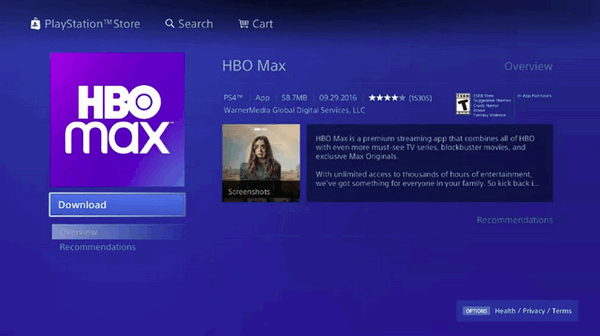
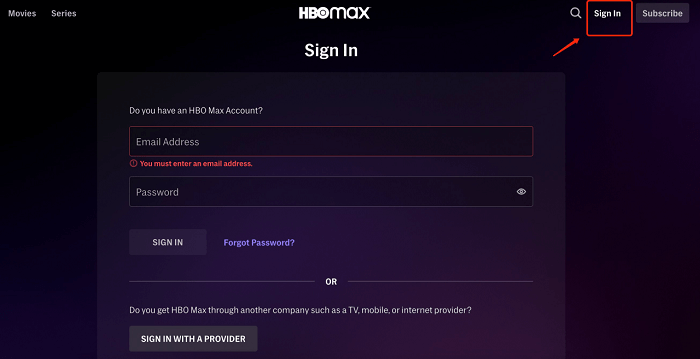
If you get HBO Max through a TV or mobile provider:
This same procedure applies to Sign in with a provider on PS5.
Watching HBO Max on PS5 is actually very similar to what you would do on PS4, simply follow the steps below:
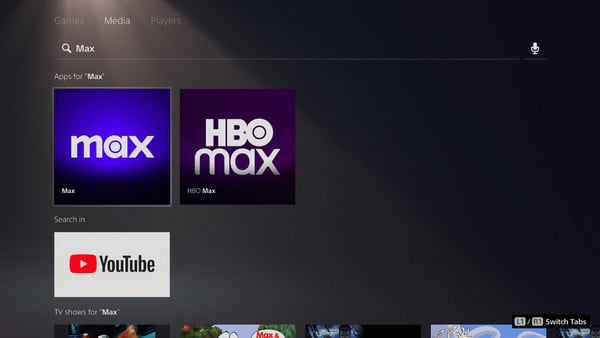
In fact, based on user feedback, we've found that HBO Max stops working on PS4 or PS5 very frequently. If you are struggling with this, don't worry, we have summarized six general troubleshooting solutions for HBO Max not running on PS4/PS5.
If you've tried all the above troubleshooting methods and can't get HBO Max back to work on PS4/PS5, we have another very easy way for you: download movies from HBO Max as common video files and then watch them on PS4 and PS5 by storing them on a USB storage device. With this method, you don't need to worry about HBO Max suddenly stop working anymore.
To achieve downloading Max movies in MP4 format, we recommend you to use VidiCable Video Recorder, which records videos locally to your device in MP4 format through advanced technology. With a sense of user-friendliness in mind, VidiCable has all the browsers for supported sites built into the program, ensuring that you can complete your downloads with ease.
You can customize the output path to a USB hard drive and then transfer it directly to your PlayStation for offline viewing. In addition to Max, VidiCable, an all-in-one downloader, supports grabbing videos from 1000+ other streaming sites including Netflix, Hulu, Amazon, and more.

Step 1 First launch VidiCable and select Max as the download site.
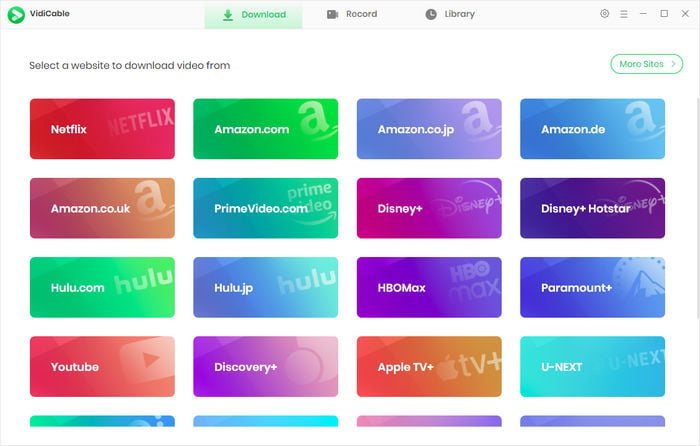
Step 2 To access the Max library, you need to log in with your account.
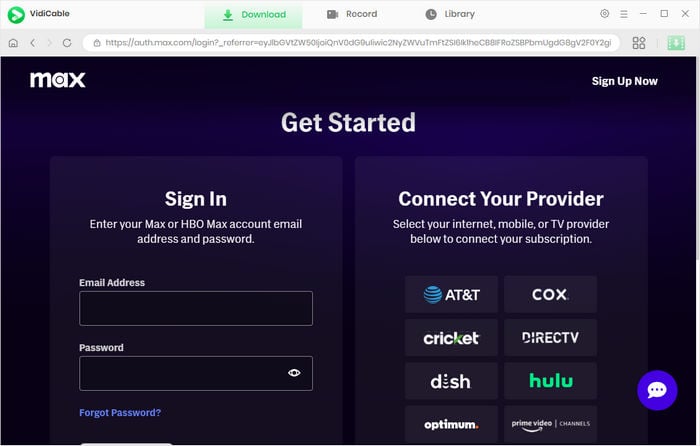
Step 3 Click the Settings button to set the output path and the video format.
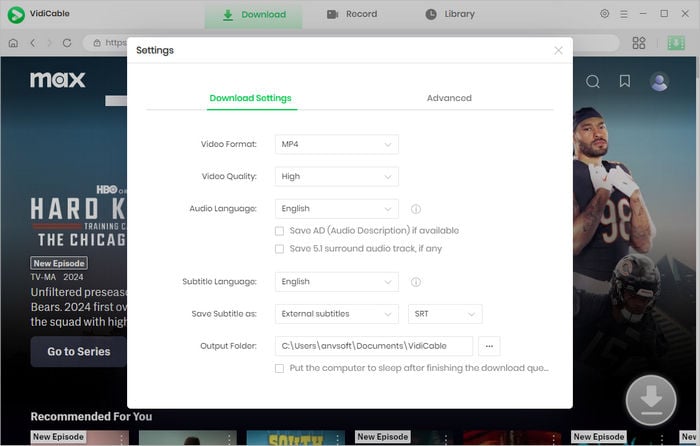
Step 4 Now browse the home page or search for a video directly.
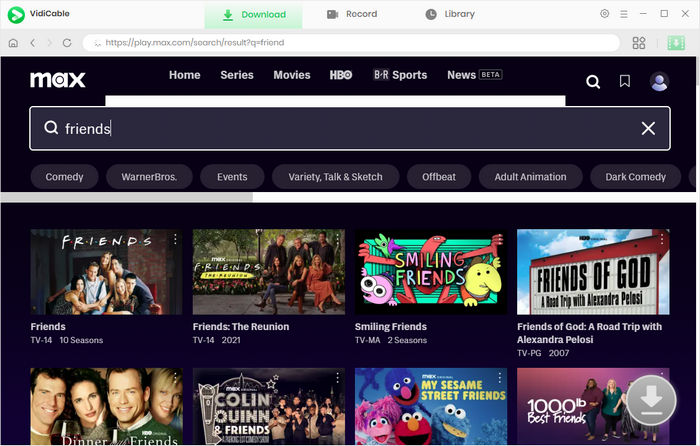
Step 5 Click on the video to light up the download icon. Then change some settings to customize the video parameters.
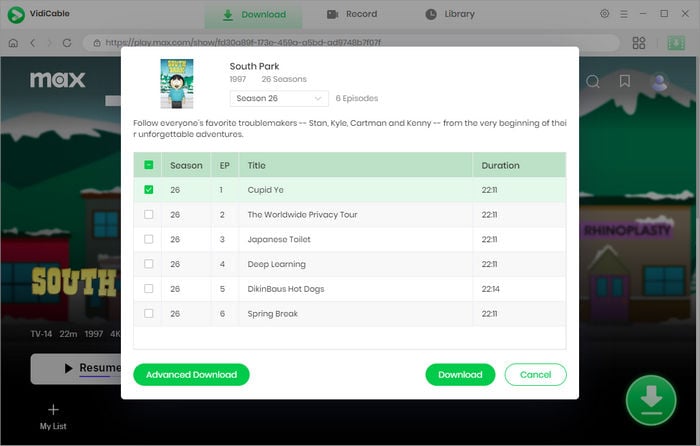
Step 6 Hit on the Download key. The video will be stored in the output path you set. Finally, connect the USB hard drive to your PS4 or PS5 to start watching Max videos.
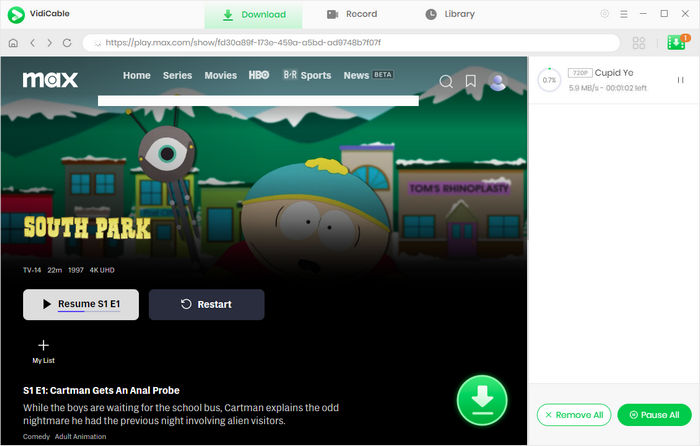
Getting and watching HBO Max on PS4 and PS5 is actually pretty simple! Simply install HBO Max and log in to your account and that’s all you need to do. If you're hoping not to run into a situation where HBO Max stops working on PS4 and PS5, then use VidiCable to download videos to watch offline on your PlayStation.

Selene Ashford is a Senior Writer with seven years of experience in the industry. She has a deep understanding of video streaming platforms and offers unique insights. Her articles are known for providing valuable advice and demonstrating professional credibility, making her a trusted voice in the field.
All Author PostsRead this article to find 10 best unblocked movie sites for school and enjoy movies unblocked at school.
Come and learn how to download Netflix movies on laptop and the download limitations of Netflix in this guide.