Best 15 4K Movies on Amazon Prime Video to Watch
Pick up 15 Amazon 4K movies for you to enjoy.

VidiCable YouTube Downloader
Have you ever wanted to download a YouTube video, but felt overwhelmed by the plethora of YouTube downloaders? We've been there too! Trying to find the perfect downloader that meets all your requirements can be tedious and intimidating. Worry no longer because today we're here to give you our top 5 picks for the best YouTube video downloaders (all can download up to 8K YouTube video and totally free), and 7 free online sites to download content in 1080P, 720P or lower! With this guide, you'll easily be able to find an ideal solution for downloading your favorite videos from YouTube without any hassle. Let's get started!

 1. Save.Tube (Online Tool)
1. Save.Tube (Online Tool)
Official Website: https://save.tube/en21/
 2. youtube4kdownloader.com (Online Tool)
2. youtube4kdownloader.com (Online Tool)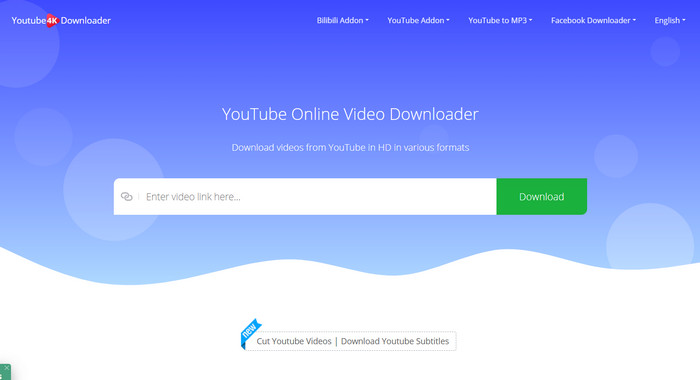
Official website: https://youtube4kdownloader.com/en79/download-youtube-video.html
 3. NoteBurner YouTube Video Downloader (App)
3. NoteBurner YouTube Video Downloader (App)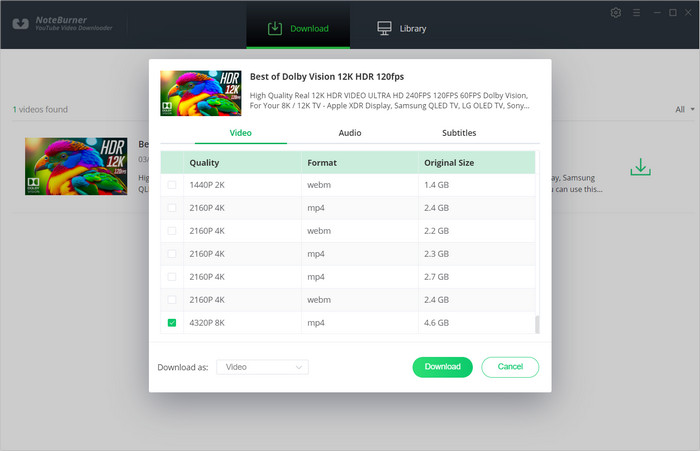
Official website: https://www.noteburner-video.com/youtube-video-downloader-for-windows.html
How to Use
Step 1: Open NoteBurner and enter the video link or name.
Step 2: Click the setting window to choose format or go to the Advanced Download window by clicking the icon next to the Download icon to choose specific video sizes, qualities, audio tracks.
Step 3: Click the Download icon to start downloading video.
You may also need: Why Is YouTube Playlist Not Autoplaying? 12 Solutions
 4. VidiCable All-in-One Downloader (App)
4. VidiCable All-in-One Downloader (App)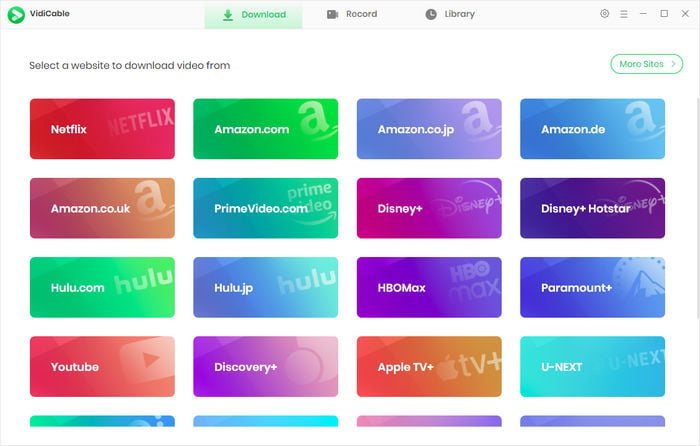
Official website: https://www.vidicable.com/video-recorder.html
How to Use
Step 1: Open VidiCable and select YouTube from the support list.
Step 2: Enter the name of the video in the search box.
Step 3: Access the setting window by clicking the gear icon to choose format and set the output path.
Step 4: Click the thumnail of the video, click the green download icon then the Advanced Download icon to choose specific video sizes, qualities, audio tracks.
Step 5: Click the Download icon to start downloading video.
 5. Syncios YouTube Downloader (App)
5. Syncios YouTube Downloader (App) 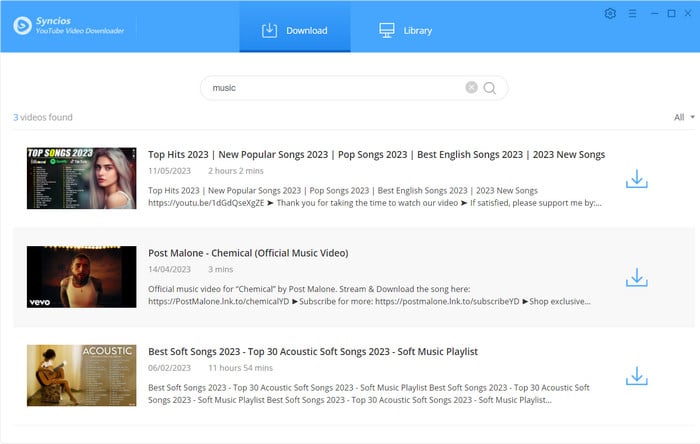
Official website: https://www.syncios.com/youtube-video-downloader/
How to Use:
Step 1: Open the program and paste the video link to the search box.
Step 2: Open the Setting windows to select output format and change output path.
Step 3: Click the Advanced Download icon to select specific video quality, size, audio track and subtitle.
Step 4: You can choose to download audio only here.
Step 5: Click the download icon to download video in 1080P, 2K, 4K or 8K.
If you don't focus on getting 8K, 4k, or 2K YouTube videos, and just want to get them downloaded on your devices, then here is a list of online YouTube downloaders that can download YouTube videos in 1080P, 720P, or lower.
There is no reason to fret over not being able to find the right tools for downloading videos in high resolution or lower resolution from YouTube – our comprehensive list here covers all the bases so that you can pick and choose exactly what you need. We have shown five tools to download 2K, 4K, and 8K YouTube videos, as well as seven sites to download videos with a maximum resolution of 1080p or 720p. Whether you’re looking for a premium program like 4k Video Downloader or a site that can quickly get video from YouTube for free, rest assured that this list offers something for everyone (all those tools or websites are free to use). So don't stress out – just take your time browsing through our round-up until you've found the perfect solution for yourself!
If you're a YouTube creator looking to protect privacy in your videos, AVCLabs Video Blur AI is the perfect tool for you. It allows you to blur faces, objects, or backgrounds effortlessly, ensuring compliance with privacy standards and enhancing viewer focus. Learn More >>

Selene Ashford is a Senior Writer with seven years of experience in the industry. She has a deep understanding of video streaming platforms and offers unique insights. Her articles are known for providing valuable advice and demonstrating professional credibility, making her a trusted voice in the field.
All Author PostsPick up 15 Amazon 4K movies for you to enjoy.
This article presents 4 efficient M4uFree video downloaders to allow users to download movies from M4uFree to PC.