Top 12 LiveLeak Alternatives Popular in 2026
Discover LiveLeak alternatives here and share your videos on websites like LiveLeak.

VidiCable Hotstar Video Downloader
As a major streaming platform, Disney+ Hotstar offers its users a wealth of movies, original series, sports events and reality shows, and as of May 2020, Hotstar has more than 300 million active users around the world. However, even though Hotstar offers a convenient way for online streaming, there might be occasions when you need to download Hotstar content for offline viewing due to poor internet or for entertainment on the go. Don't know exactly how to do it? Don't worry, you'll find the right answer here in no time! In this article, we will discuss step-by-step how to download Hotstar videos on PC, Mac, iPhone and Android easily.
You may also want to know: How to Download Disney+ Movies on PC?

Hotstar offers a built-in download feature that allows you to download Hotstar videos on iOS and Android devices! First, please ensure that you’ve installed the latest version of Hotstar on your iOS, Android mobile and tablet devices. Then, just follow the below steps to download Hotstar videos on iPhone and Android device.
Tip: Not all Hotstar contents are available for download. If you don't find a download button below the video, then the video does not support downloading.
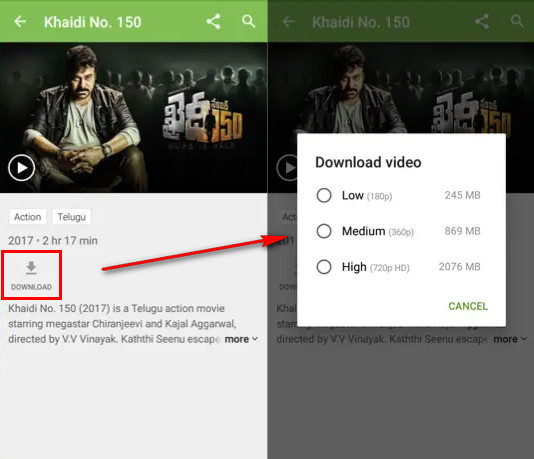
Congratulations! Now you can watch your favourite Hotstar video offline anytime even if you don't have a stable internet connection. But please use your device to connect to the Internet at least once every 30 days or the downloaded content will expire.
Disney+ Hotstar doesn't allow you to to download Hotstar videos on PC or Mac. But we have found a perfect solution for you —— download Hotstar videos on PC and Mac with a Hotstar Video Downloader.
Here we recommend a professional tool for you: VidiCable . It is an amazing Hotstar video downloader that allows you to save Hotstar movies forever by downloading them in MP4 or MKV format. You can also transfer the files to all players compatible with MP4 and MKV for viewing.
In addition, with a built-in Hotstar browser, you can easily download movies without the Hotstar app. Even if your Hotstar subscription ends or the video is offline on the Hotstar platform, you don't have to worry about your downloaded video being removed. VidiCable will be your best companion when using Hotstar.
Note that, this tool also works on grabbing videos from Disney+, Hulu, YouTube and more.
Tools like Syncios D-Savior can be a great backup option, giving you peace of mind in case of unexpected file loss or system errors.

VidiCable Hotstar Video Downloader is available on both Windows and Mac devices. Easily download it on your computer then read on to learn how to download Hotstar video to a computer.
Step 1 First launch VidiCable on your computer, then select Hotstar as the download site in the switch-website page.
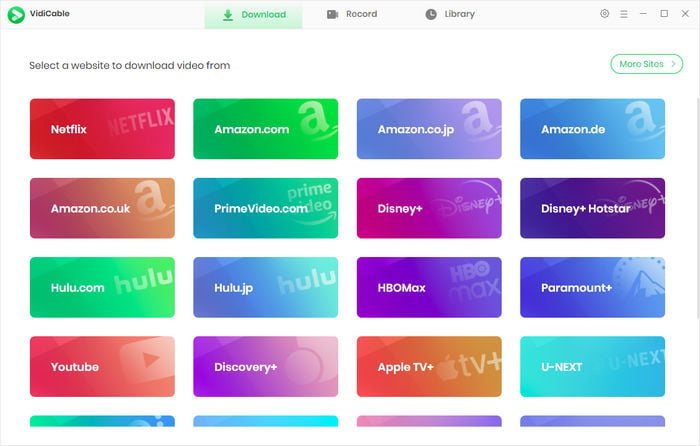
Step 2 To access the Hotstar library, it’s essential to sign in with your Hotstar account.
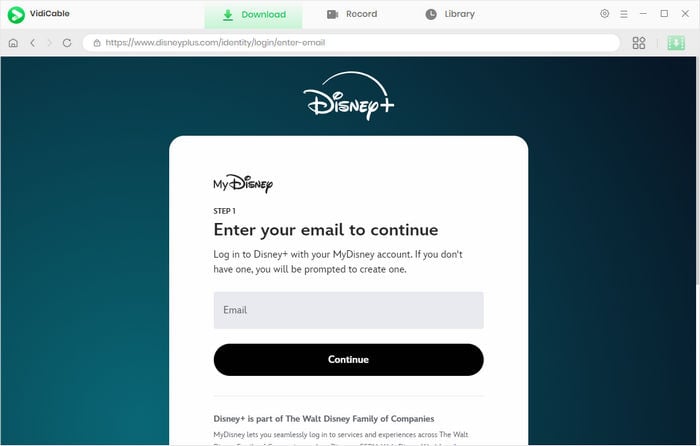
Step 3 In this step, you can change the output path as you like. Click the Setting icon to do so, here you are able to customize more output settings, such as default saved subtitle and audio track language, video quality, etc.
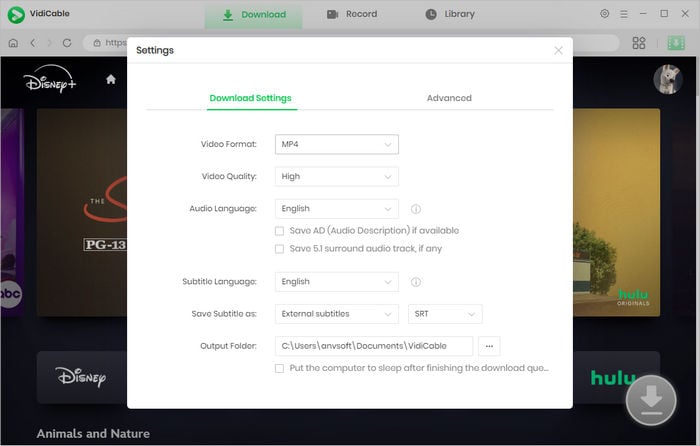
Step 4 By searching in the inbuilt library, or by directly retrieving the name of the video, you can find the Hotstart video you want to download.
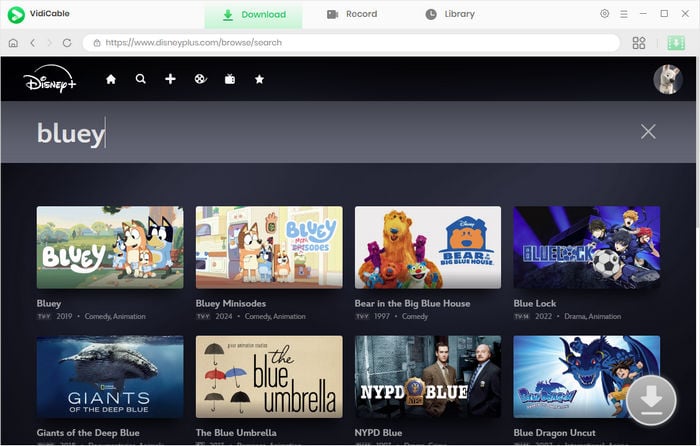
Step 5 Once you've chosen the specific video you want to download, you have the option to modify its video quality, audio tracks, and subtitles if you prefer settings other than the default ones for downloading. All you need to do is hit the big download icon located in the lower-right corner.
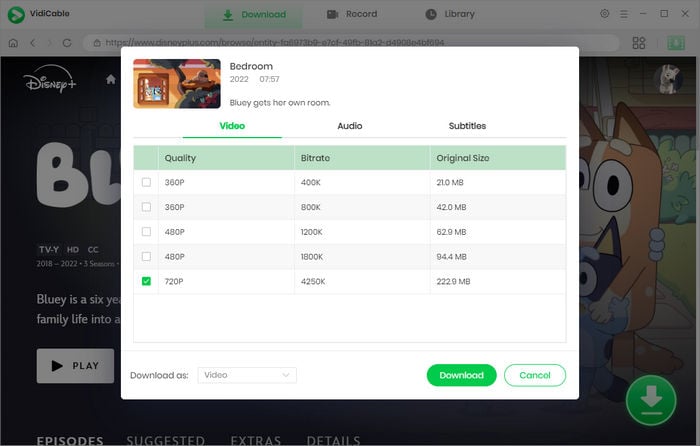
Step 6 Once you've adjusted the settings, simply tap Download again to start downloading Hotstart videos. You can always check the progress of the download task in the "Download Queue" on the right side of the screen. Just wait for a few minutes and you have successfully downloaded Hotstar videos on your PC or Mac computer permanently.
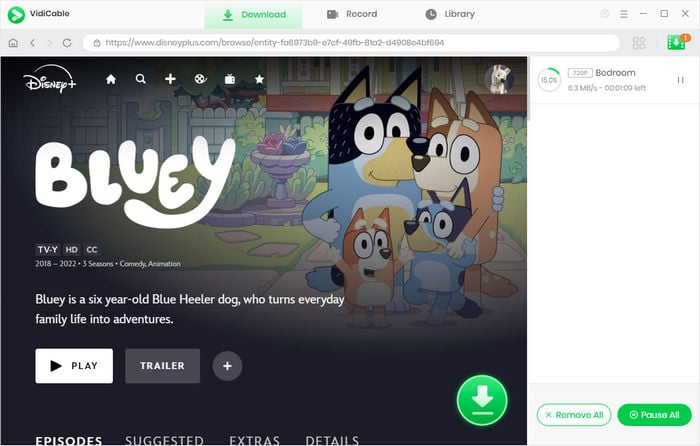
The Hotstar App provides mobile users with easy download capabilities. But if you also want to save the exciting Hotstar reality shows on your computer, now try the convenience brought to you by VidiCable Hotstar Video Downloader! In addition to Hotstar, you can also use VidiCable to enjoy more brilliant content from streaming platforms such as Netflix, Disney+, Hulu and so on!

Selene Ashford is a Senior Writer with seven years of experience in the industry. She has a deep understanding of video streaming platforms and offers unique insights. Her articles are known for providing valuable advice and demonstrating professional credibility, making her a trusted voice in the field.
All Author PostsDiscover LiveLeak alternatives here and share your videos on websites like LiveLeak.
Learn how to download Abema TV videos for free on PC, phone and tablet in this detailed guide.