Download Paramount Plus Movies in MKV Format
Download Paramount Plus video to MKV format and enjoy them offline.

VidiCable Paramount Plus Downloader
If you are a video streaming enthusiast, then the guide to downloading Paramount Plus movies on PC is something that should not be missed. By downloading from your PC, you can enjoy top-notch quality of Paramount Plus content offline anytime and anywhere. You can enjoy the convenience of uninterrupted playback even when there are unexpected service interruptions or even when your data connection is weak. Not only that; by watching offline, you will save yourself from accidental data charges as well.

Cannot wait to start downloading your favorite shows or movies? Hang on, before we get started, there is one thing that you should attach importance to, that is the download capability of Paramount Plus content is only available on mobile devices and with Premium account. The computer is not on the supported list apparently. What can you do if you want to watch them on computers offline rather than spend time buffering online? Then this guide is definitely worth reading.
To download Paramount Plus movies or shows on PC, the main tool you require is VidiCable Paramount Plus Video Downloader. It is a user-friendly and powerful video downloader that provides users the ability to instantly download videos from Paramount Plus. With the help of VidiCable, it cannot be easier to download your favorite content from other popular sites like Netflix, YouTube, Amazon, Disney+. It provides amazing features like quality selection, multi-thread downloading and batch downloads, allowing you to customize your downloads according to your needs.
Moreover, it also features an intuitive user interface which makes it incredibly easy to use even for beginners. When it comes to the output video quality, the maximum quality of YouTube downloads is 8K, Netflix, Amazon, Paramount Plus, Discovery+ is 1080P, Disney+, Hulu, HBO Max is 720P. With its simple keyword search feature, it’s possible to quickly add videos and start downloading, making VidiCable Video Downloader one of the most efficient tools on the market today.

Before delving into the tutorial, install VidiCable on computer in order to successfully download Paramount+ videos.
First, open the program and pick Paramount Plus from the pop-up interface. Tap on Sign In and then a page will appear, asking for logging into your account. If you plan to switch websites, click the icon to the left of the Setting icon.
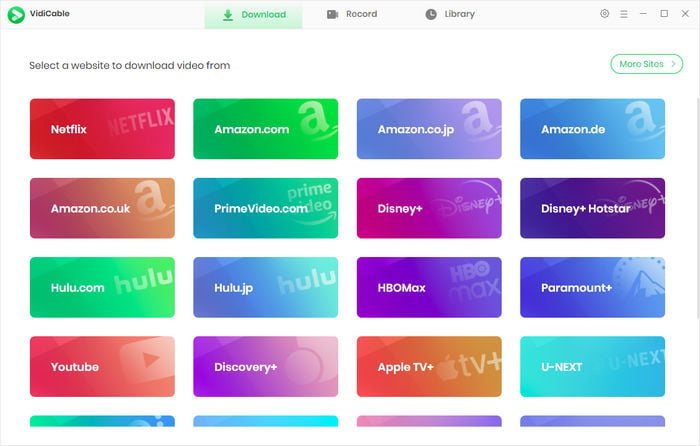
Afterwards, you can select the output specs like resolution, subtitle format, etc. in the Settings window. The H.265 alternative in the Advanced settings option is able to reduce the size of the video files, but not every device is able to play that type. If that is the case, then H.264 is still a viable option.
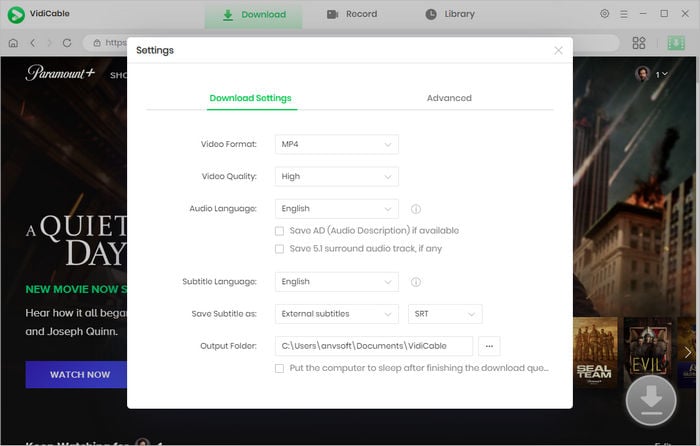
To locate the desired video faultlessly, simply input its title in the search bar of the built-in Paramount+ browser. If you're still deciding on which videos to download, just browse directly on the homepage of the built-in browser.
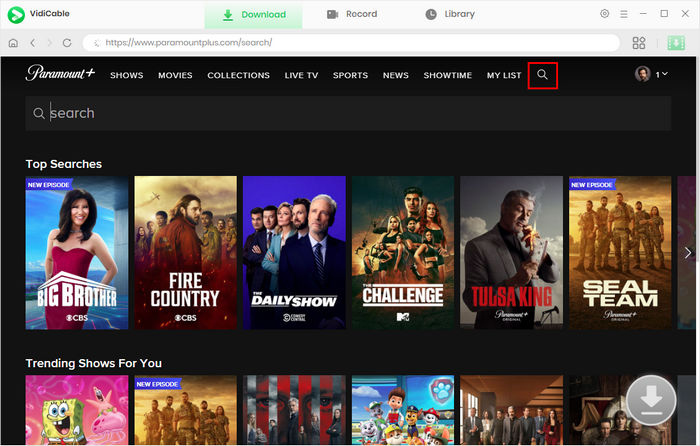
While you enter the info page, the gray download button becomes ![]() .
.
For Paramount Plus TV shows, click the ![]() icon and choose episodes and seasons. Once you are done, click the Advanced Download button, and you can select the preferred video quality, original video size and audio track language. If you are downloading movies, click the download icon to customize.
icon and choose episodes and seasons. Once you are done, click the Advanced Download button, and you can select the preferred video quality, original video size and audio track language. If you are downloading movies, click the download icon to customize.
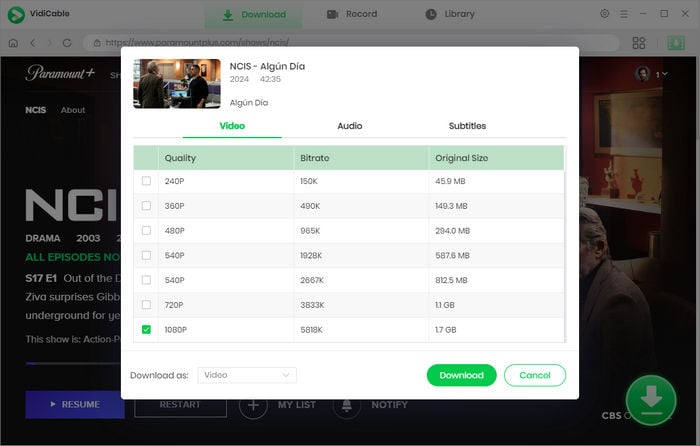
After downloading, all videos will be stored in the VidiCable Library. You can also locate them in the local folder you've selected.
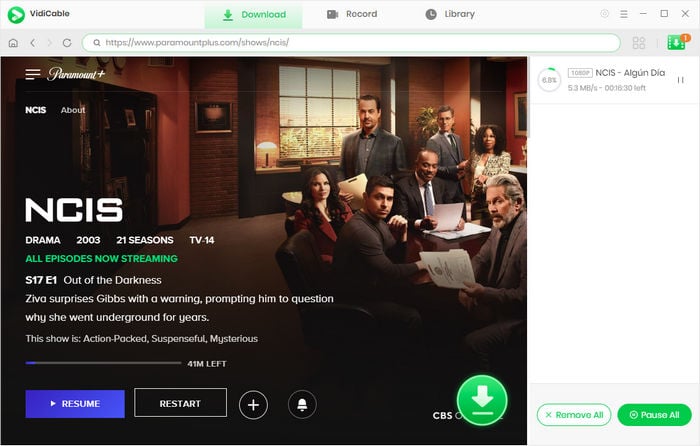
Here's a general guide on how to download Paramount+ movies on a mobile device:
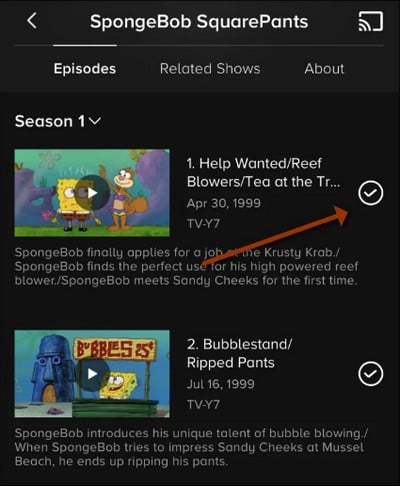
As you can see, we've just introduced an easy way to download shows from Paramount Plus right onto your PC. The main tool you will use is VidiCable Video Downloader. After downloading, you will easily catch up on the latest episodes of your favorite show, and enjoy them when you're planning a long-distance trip and don't want to miss out. Paramount+ Movie Downloading with our new method is secure and simple, so give it a try today!

Selene Ashford is a Senior Writer with seven years of experience in the industry. She has a deep understanding of video streaming platforms and offers unique insights. Her articles are known for providing valuable advice and demonstrating professional credibility, making her a trusted voice in the field.
All Author PostsDownload Paramount Plus video to MKV format and enjoy them offline.
Find the easiest way to get Hulu movies and series on different models of Apple TV here.