How to Block Ads on Amazon Prime Video
Want to know how to block ads on Amazon Prime Video? Come and get a step-by-step tutorial here.

VidiCable All-in-one Recorder
Hulu is one of the most popular video streaming services globally. If you happen to have a Hulu subscription along with an Apple TV, congratulations! You can easily enjoy a variety of on-demand content on your Apple TV through Hulu, including TV shows, movies, original series, and even Hulu + Live TV.
Whether you're looking for a tutorial on how to get Hulu on Apple TV, or watch Hulu on the 1st, 2nd, or 3rd Generation Apple TV, or even access Hulu + Live TV on Apple TV, we've provided detailed solutions and guidance in this guide. Let's get started!

No. Although Hulu is available on Apple TV, not all models of Apple TV can stream Hulu content online. The following are all Apple TV models that support Hulu.
In this case, if you own an older model Apple TV you won't be able to access Hulu directly on your TV. If you're not sure of your Apple TV model, click here to identify it.
On Apple TV models 4th generation and later, it’s quite easy to get Hulu. You can follow the steps below to install Hulu on Apple TV and stream its series online:
Step 1: Navigate and access the App Store on the Apple TV home screen.
Step 2: Select Search and type Hulu in the search box.
Step 3: Select the Hulu app.
Step 4: To begin downloading, select Get and enter the password for your Apple ID, if requested.
Step 5: Wait for the download process to complete then launch the Hulu app.
Step 6: Sign in using your existing credentials. If you don’t have one, please sign up for a new account.
Step 7: Browse the vast library and enjoy Hulu on your Apple TV.
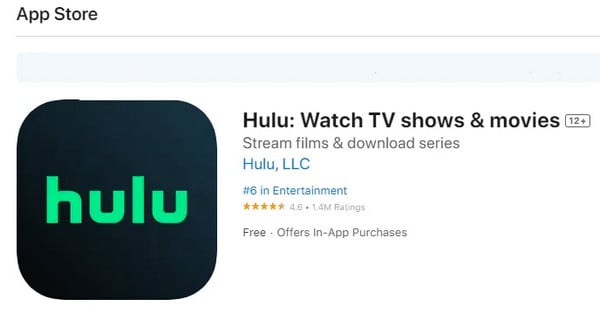
What if you don't have a supported Apple TV model, but an Apple TV 1st, 2nd or 3rd generation, and want to watch Hulu content on these Apple TVs? We found that the 100% effective method is to download Hulu content and transfer it to Apple TV for viewing. However, it is well-known that Hulu has strict limitations on the download format, and you can only watch downloaded content offline within the Hulu app, without the ability to transfer it to other players or devices.
For this situation, we recommend you to use VidiCable, a professional all-in-one downloader. With its advanced technology, it helps you convert Hulu content to MP4/MKV format and save it locally. Moreover, you can save subtitles and audio tracks in multiple languages of the original video at one time, and 5.1 surround sound tracks are also available for download if needed.

Step 1 After you launch VidiCable, please choose Hulu in the supported site page.
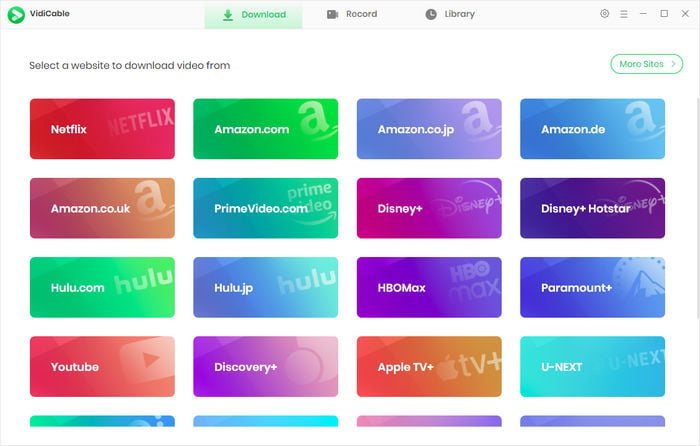
Step 2 To access the Hulu library, you need to log in your Hulu account.
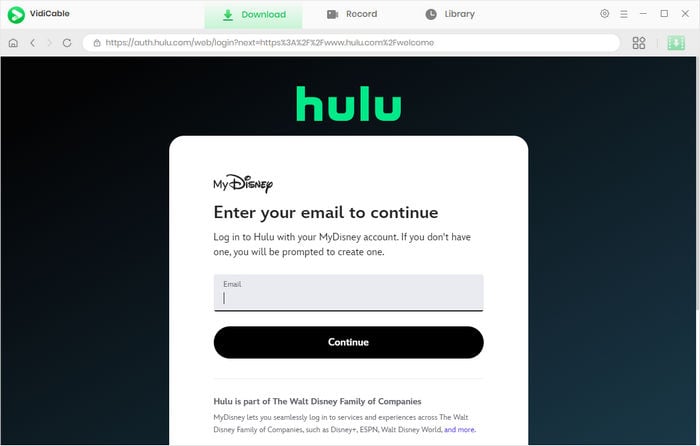
Step 3 Now search for your target video on the home page or using the search bar.
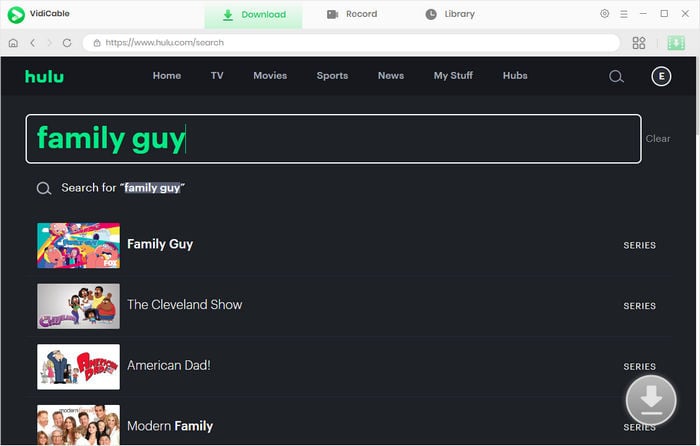
Step 4 Click the gear icon to decide on the download format, output path and more setting options.
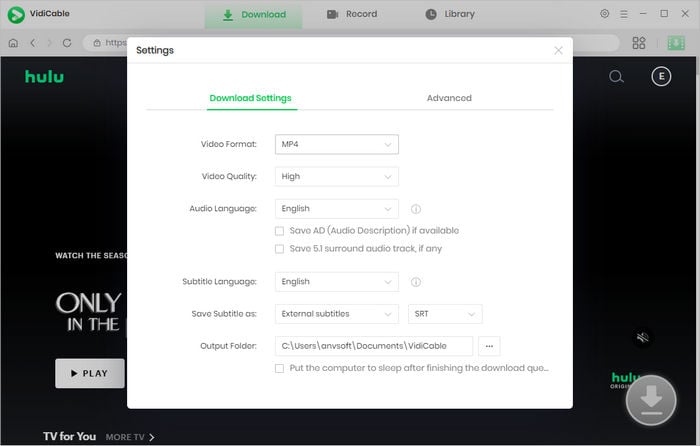
Step 5 Click on the video then the green download button. There will a pop-up with some advanced download options, such as video quality, bitrate and audio format.
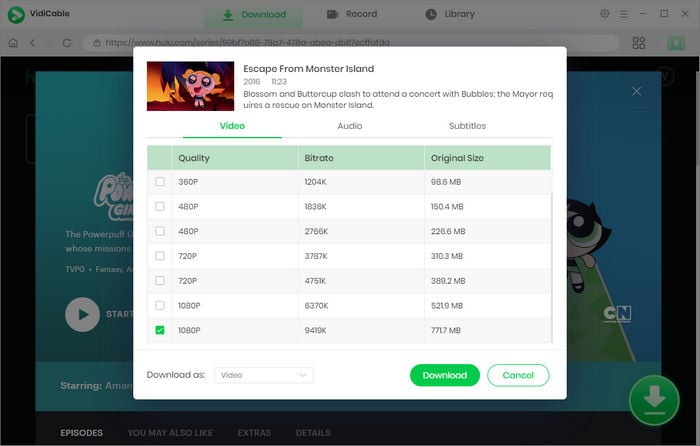
Step 6 Finally just hit the download option. The video will be downloaded rapidly and stored in the path you chose. You can use Apple's Family Sharing feature to import downloaded files to your Apple TV.
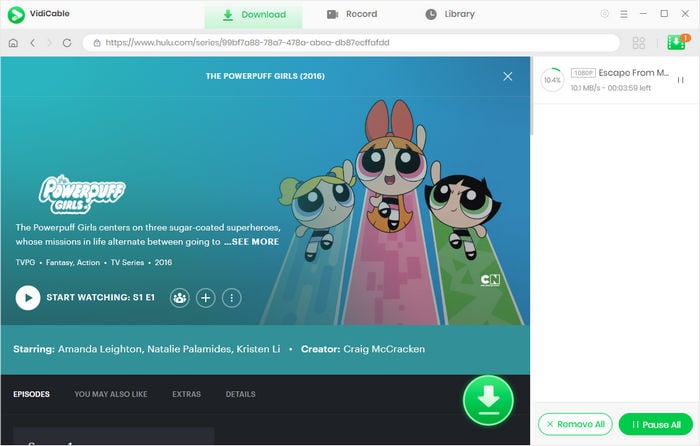
Hulu + Live TV is a premium subscription service that includes news, sports, and entertainment channels, allowing you to watch live broadcasts. To watch Hulu + Live TV on Apple TV, you'll need to upgrade your subscription to Hulu + Live TV first. Then follow these steps below:
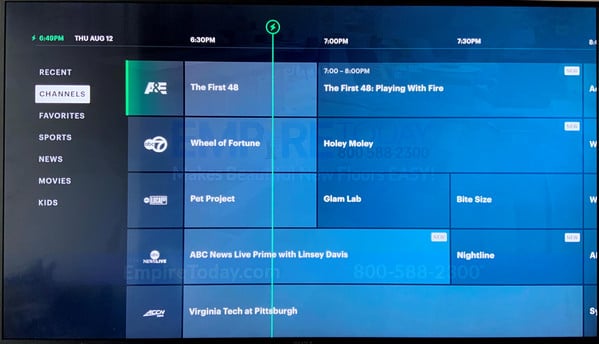
Watching Hulu on Apple TV is a breeze as long as you have an Apple TV 4th generation or 4K. But even if your Apple TV is 3rd generation or earlier, you can easily download Hulu TV shows in MP4 format with the help of VidiCable to watch Hulu offline on older Apple TV. Download VidiCable now and enjoy Hulu original series on Apple TV!

Selene Ashford is a Senior Writer with seven years of experience in the industry. She has a deep understanding of video streaming platforms and offers unique insights. Her articles are known for providing valuable advice and demonstrating professional credibility, making her a trusted voice in the field.
All Author PostsWant to know how to block ads on Amazon Prime Video? Come and get a step-by-step tutorial here.
Here we will give you a detailed tutorial on how to download Apple TV+ shows on PC, Mac, Android and more.