Remove Paramount+ Download Limits
Donwload Paramount+ video as local files on your computer to remove all the restrictions.

VidiCable All-in-one Recorder
Philo and Amazon Prime are two well-known platforms, but many people are curious about any potential collaboration between them, specifically is Philo free with Amazon Prime? This question has been raised by numerous people, and this post aims to clarify the details of Philo's integration with Amazon Prime, as well as provide some methods on how to get Philo free.
Related: Crunchyroll Free Trial: How to Get and Cancel It?

Philo TV is a subscription-based streaming service that offers 70+ channels live and on-demand television content. It primarily focuses on entertainment, lifestyle, and educational channels, making it a favored choice for viewers interested in these genres.
In contrast,
| # | Feature | Philo | Amazon Prime |
|---|---|---|---|
| 1 | Content Type | Live TV, On-Demand | Movies, TV shows, Music |
| 2 | Subscription Cost | $25/month | $14.99/month or $139/year |
| 3 | Free Trial | 7-day free trial | 30-day free trial |
| 4 | Offline Downloads | No | Some content available offline |

No, Philo is not included in the standard Amazon Prime subscription. So it is not free with Amazon Prime, and requires a separate subscription. However, there might have occasional promotions or bundles offered by Amazon and Philo that might have included a free trial or discount for Philo. It's always a good idea to check the latest offers from both companies to see if there are any current promotions available.

Philo is not free with Amazon Prime, but it doesn't mean you can not enjoy Free Philo. Here we provide you with two methods to let you get Philo free.
You are allowed to register one Philo account with a 7-day Free Trial, which will help you watch live shows and programs for free with time limits. Here are detailed steps for you to get Philo 7-day free trial:
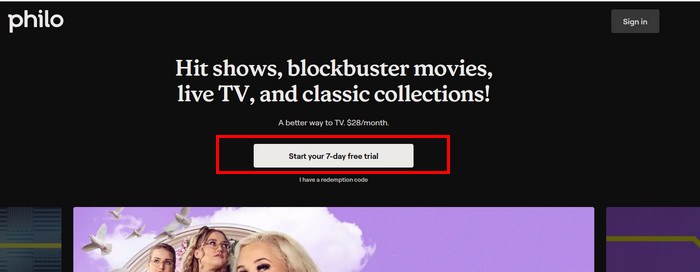
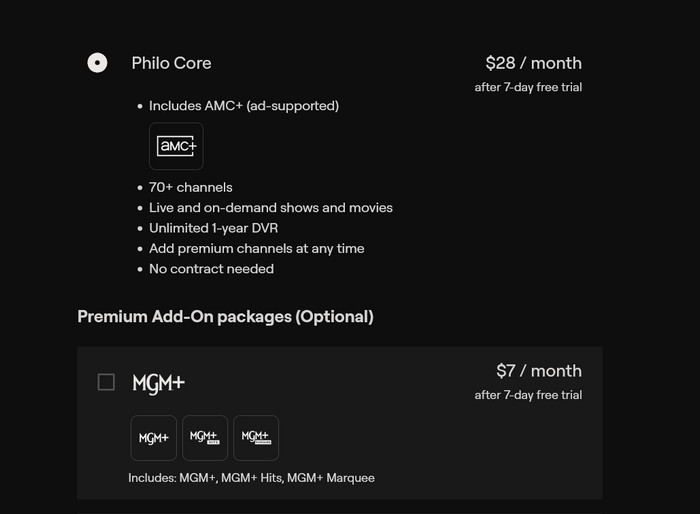
Apart from Philo free trial, you can also enjoy it free by accessing Philo free channels. Philo offers 90+ free channels that anyone can access, even without a paid subscription. . These free channels cover a variety of genres, including lifestyle, science, nature, cooking, and music. All you need to sign up is an email address—no credit card is required unless you decide to subscribe to its paid service.
You can access Philo free channels from here.
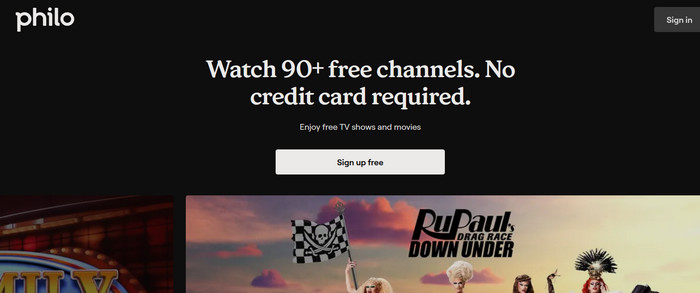
Philo doesn't offer a download feature to watch content without internet connection. If you want to watch Philo offline on Amazon Fire tablets, Android, iOS and other devices, then just use VidiCable to record and save them in MP4 format.
VidiCable supports over 1000+ video sites, including TikTok, TED, Pinterest, Netflix, Amazon, and more. With VidiCable, you can download or record any Philo content during your free trial and save them locally. It converts videos to MP4 format for permanent storage, which can be compatible with most players, allowing you to transfer and watch your videos on any device, even offline.

Open VidiCable and select the recording feature.
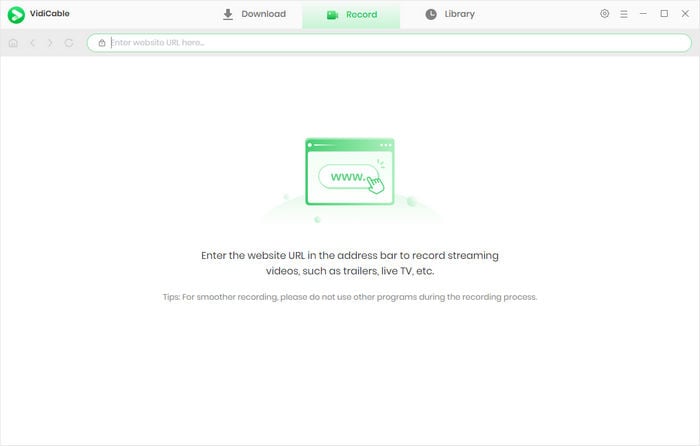
Navigate to the videos you want to download and copy the URL of the video from the address bar.
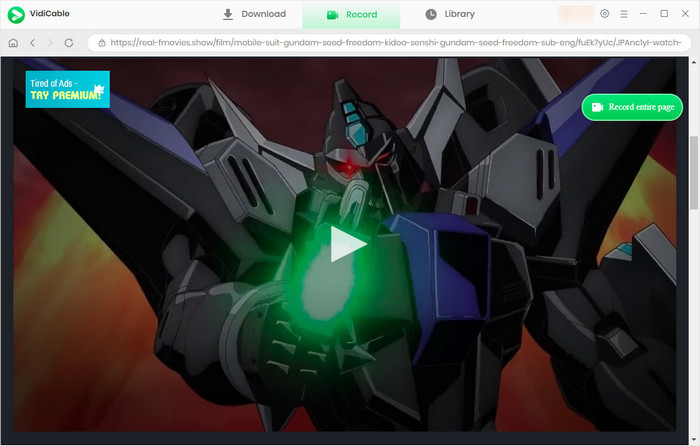
In VidiCable, paste the copied URL into the designated field. Then click the "Record entire page" button and select output quality and countdown timer.
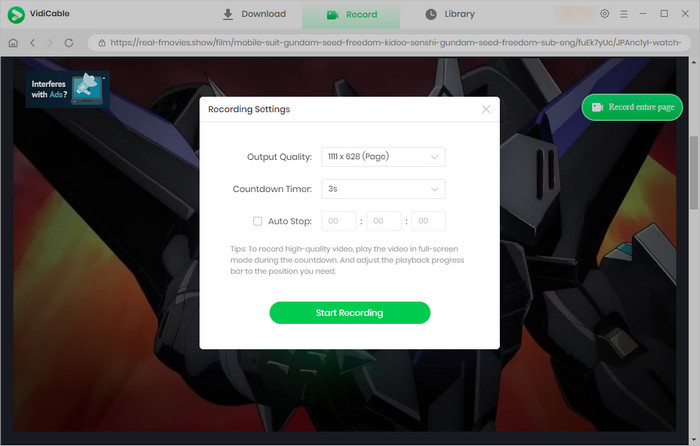
Click on "Start Recording". Then click the red button in the upper right corner to stop record. The video will be saved to your device once the download is complete.
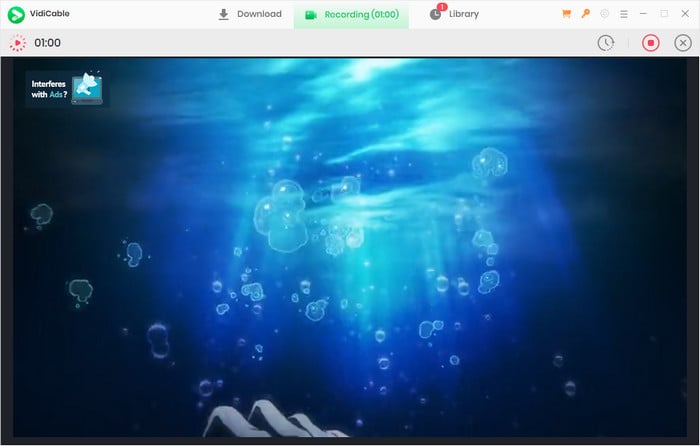
Find the recorded video in the library. Now, you can watch Philo video anytime, without an internet connection.
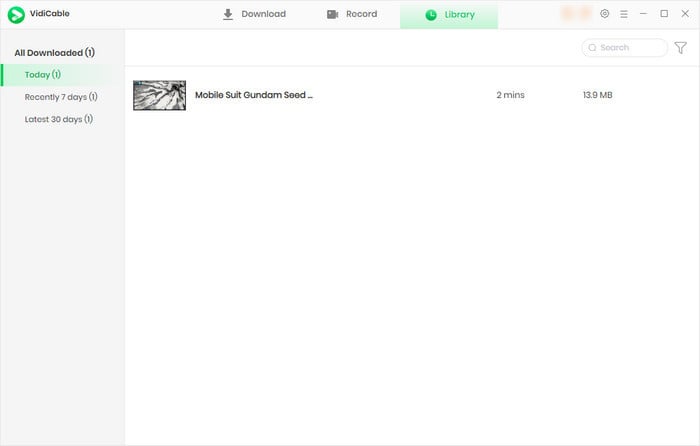
Yes, a paid subscription is necessary to access Philo's content. As a subscription-based streaming service, Philo offers various plans for live and on-demand TV channels. New users can usually start with a free trial, but continued access requires a subscription.
No, Philo is not free on Roku. While you can download the Philo app on Roku devices, a subscription is required to access its content. However, new users can often take advantage of a free trial to explore Philo's offerings before committing to a paid subscription. Still, you are allowed to record videos as much as possible by using VidiCable.
Yes, Philo charges users after the free trial period, which is usually 7 days. Once the trial ends, a subscription fee is required to continue accessing content. If you do not want to be charged, make sure to cancel before the trial concludes.
To conclude, Is Philo free with Amazon Prime? The answer is no. While Philo cannot be accessed for free via Amazon Prime, you can take advantage of its trial periods on Amazon devices and use VidiCable to enjoy Philo videos offline. Whether it is downloading or recording, both of the features ensure that you can enjoy the most content with limited time. We hope this information will satisfy your needs. Just follow the steps above to enjoy your favorite content on any website like Philo, Fmovie, etc. whenever you like!

Amelia Gonzalez | Senior Writer
Amelia Gonzalez is an exceptional web editor with expertise in the streaming media industry. She has written numerous articles providing valuable solutions for users of Netflix, Disney+, Hulu, and other leading streaming services. Amelia's in-depth knowledge and engaging writing style make her a trusted resource for optimizing digital entertainment experiences.
All Author PostsDonwload Paramount+ video as local files on your computer to remove all the restrictions.
Wondering whether FlixTor is safe? Check this detailed FlixTor review and know about 10 best FlixTor alternatives here!