How to Watch Netflix Together with Friends
Discover 9 simple ways to watch Netflix together with friends in 2025, whether you're near or far.

VidiCable All-in-one Recorder
As one of Japan's most popular SVOD services, U-NEXT offers subscribers access to over 190,000 movies and more than 80 magazines, covering a wide range of content. With just a subscription, you can enjoy U-NEXT's extensive content library at your leisure. If you're looking to watch U-NEXT movies anytime, anywhere, you might be interested in learning about U-NEXT's download feature.
In this article, we'll provide you with detailed instructions on how to download videos within the U-NEXT app, including official download restrictions, as well as how to download U-NEXT on PC/Mac to watch offline.
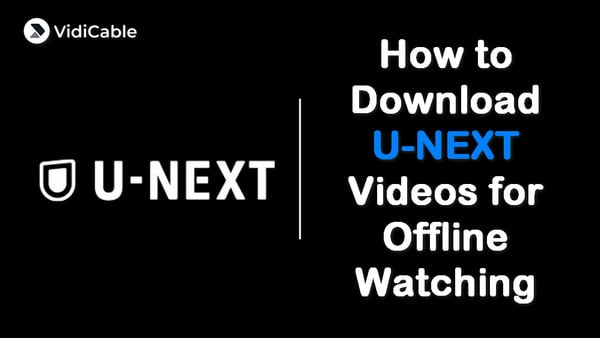
Luckily, yes, U-NEXT provides a download function for all subscribers, which means you can download U-NEXT videos and watch them offline. Also, the download process on the app is pretty simple. Before downloading, make sure you have a subscription to U-NEXT. Now simply follow the below steps to download U-NEXT videos to watch offline:
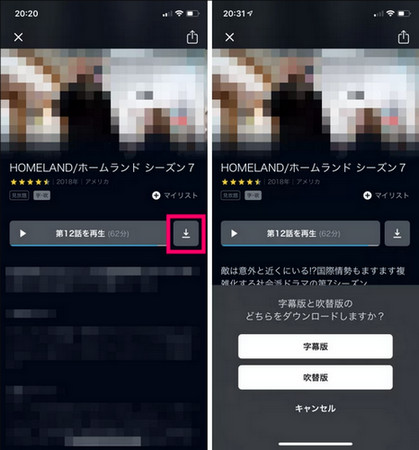
However, like other streaming services, U-NEXT has some limitations on downloaded videos you need to pay attention to.
1. Device limitations: First of all, the download function of U-NEXT is limited to smartphones and some other mobile devices. This means that you are not allowed to download any U-NEXT movies or cartoons while watching U-NEXT on a PC or iMac. Here we’ve complied a list below which contains all devices that support the U-NEXT download function for you, you can check whether your mobile device meets its requirements.
Keep in mind that the download feature is not supported on iOS 9, Android 4.4 or below. And, you need to download the latest U-NEXT app on the above devices to ensure that you can download U-NEXT videos properly.
2. Content limitations: There are many videos that are not available for download on U-NEXT. Only when there is a download arrow on the video detail page does it mean that the video can be downloaded and watched offline. It's worth mentioning that a particular video won't be available for download when it's 30 days or less from the end of its release.

3. Quantity and expiration limitations: U-NEXT only allows you to simultaneously save up to 25 videos. When you exceed this number, you need to delete previously downloaded content before downloading new ones. When you save a video, you need to finish watching it within 48 hours, after which the downloaded file will automatically expire.
Due to the limitations of U-NEXT's official download function on PC/Mac computers, we cannot directly save our favorite videos on the computer through U-NEXT. However, we have successfully found a solution to this problem, which is to use VidiCable Video Downloader.
VidiCable is a professional all-in-one downloader that supports over 1000 highly popular streaming media platforms, including U-NEXT, Netflix, DMM TV, and more. With advanced download technology, VidiCable helps you easily convert videos to MP4/MKV format at lightning speed. Also, you can download the most personalized video by adjusting various output options, such as the language and format of the subtitles and audio, and the specific quality of the video (up to 1080p).
Since VidiCable is compatible with both Windows and Mac systems, you can use VidiCable to download U-NEXT animes directly on your PC or Mac computer. Besides that, since the videos are saved in MP4/MKV format, you don't need to worry about the videos expiring, they will be stored locally forever, and you can also transfer the U-NEXT downloads to any compatible TV or game console via USB hard disk to watch them offline.

Step 1 Install and open VidiCable. You’ll asked to choose a streaming site from all supported ones. Click on U-NEXT.
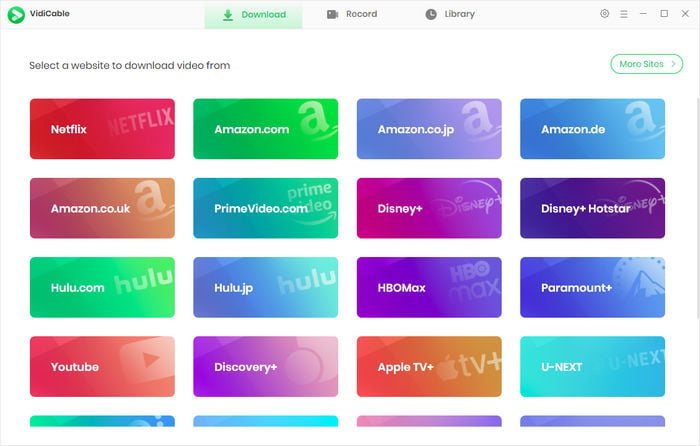
Step 2 Follow the instructions and click the login button in the upper left corner.
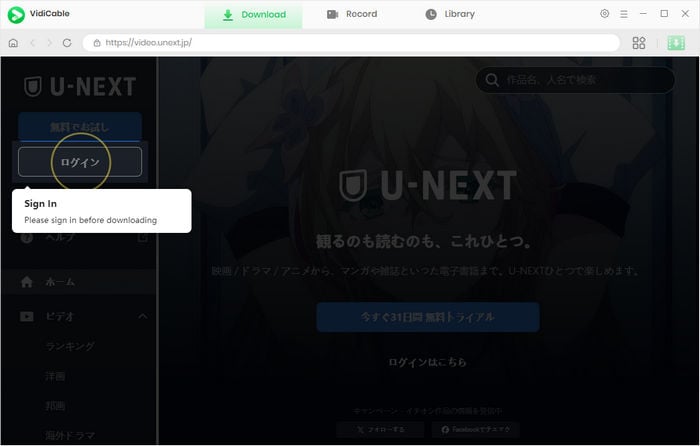
Step 3 Before you start, you can click the Settings button in the upper right corner to adjust some basic settings, such as the video format and output path.
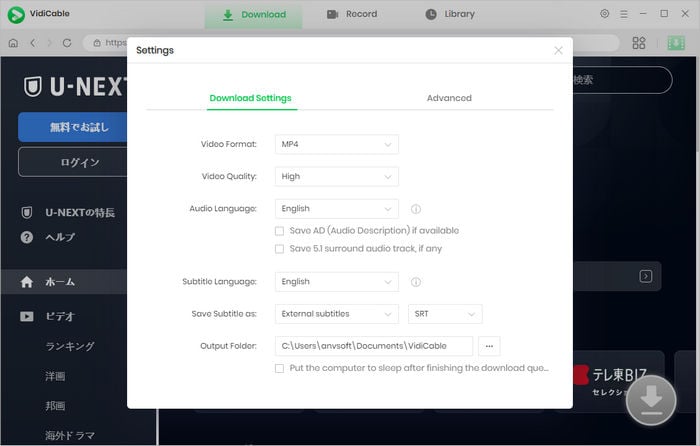
Step 4 U-NEXT's homepage offers a huge amount of popular TV series and anime, you can browse the homepage or directly find the target video through the search bar in the upper right corner.
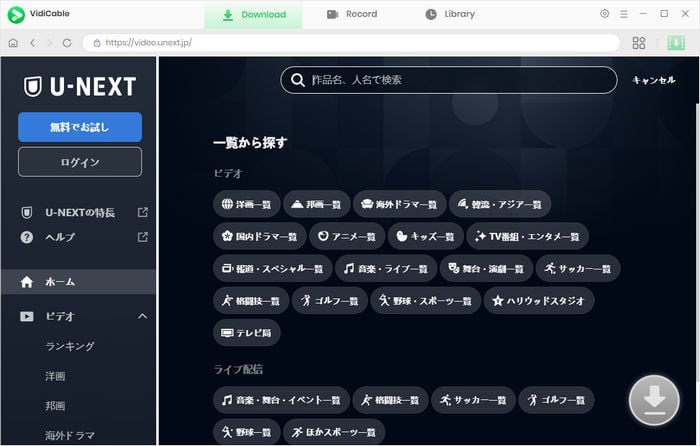
Step 5 Once you click on the video to access the play page, you will notice the gray button in the bottom right corner lighten up. Click the Download button to further adjust the parameters of the video, such as the video quality and the subtitle and audio track language.
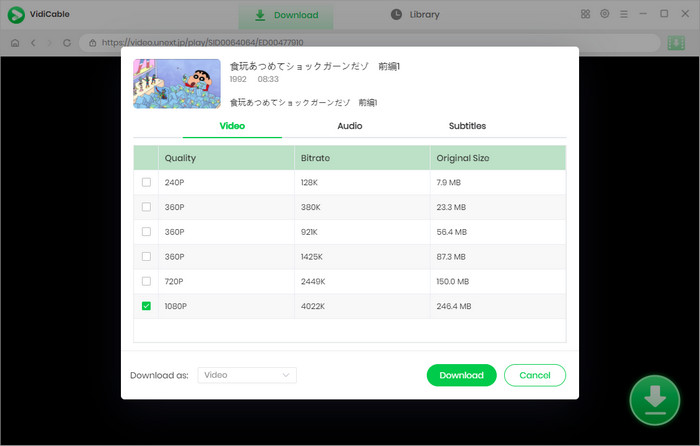
Step 6 Click the download button to start the download process. You will be prompted by a pop-up window when the download is complete. Now you have successfully downloaded U-NEXT video on PC/Mac and can watch it whenever.
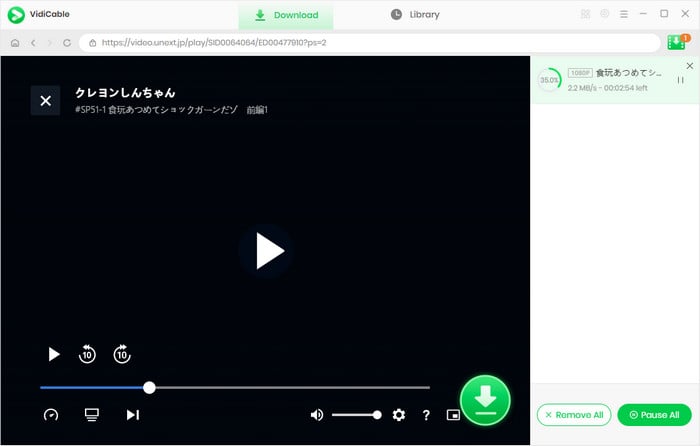
This is the detailed description of how to download U-NEXT videos on different devices. If you need to save U-NEXT anime on your computer for offline watching, then install VidiCable and enjoy the smooth downloading and viewing experience brought to you by it right away.

Selene Ashford is a Senior Writer with seven years of experience in the industry. She has a deep understanding of video streaming platforms and offers unique insights. Her articles are known for providing valuable advice and demonstrating professional credibility, making her a trusted voice in the field.
All Author PostsDiscover 9 simple ways to watch Netflix together with friends in 2025, whether you're near or far.
This guide will show you how to screen record Netflix without black screen on PC, Mac, iPhone and Android.